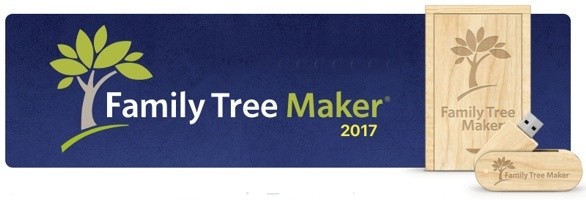
Since the announcement from Ancestry and MacKiev last week about Ancestry shutting down TreeSync on 29 March 2017 (US time), which will then be replaced by MacKiev’s FamilySync, there has been non-stop questions about it all. So just what does it all mean? I will try to address a number of the questions here.
Q. I use Family Tree Maker and I have my tree online on Ancestry. What should I do before 29 March 2017 (US time)?
Good question, and a very important one.
– If you sync your tree with Ancestry be sure sync all your changes, and then do an export of your tree from Ancestry. If you’re not sure how to do that, you can find on exporting your family tree from Ancestry here.
– If you’re planing on upgrading to FTM 2017, do so before March 31, to take advantage of MacKiev’s special upgrade price.
– And make sure you have extra backup copies before importing into any new program.
Q. I have Family Tree Maker 2012 or 2014, and I want to continue to be able to sync my tree with Ancestry. What do I need to do?
You will need to buy Family Tree Maker 2017 Upgrade. You can do that through MacKiev, it is launching on 31 March 2017. Keep an eye on www.familytreemaker.com.
Q. I had FTM 2014, and then got the free update to FTM 2014.1 from Mackieve. Do I need to pay for FTM 2017?
If you had FTM 2014 or FTM Mac 3, and updated either to FTM 2014.1 or FTM Mac 3.1 with the FREE version, yes you will need to pay for FTM 2017.
Q. I bought a copy of FTM 2014.1 or FTM Mac 3.1, do I need to pay for FTM 2017?
If you PAID for a copy of FTM 2014.1 or Mac 3.1 (both introduced in March 2016), your copy of FTM 2017 is FREE and you will be notified by email when yours is available. In case you’re not sure whether you purchased a copy from MacKiev or not, they have set up a Verification Center so you can find out. Note: buying media (CD, DVD or USB) or additional licenses (Family Pack) while picking up a free update does not qualify as buying the update itself.
Q. How much does it cost to Upgrade to FTM 2017
If ordered by 31 March 2017 for those in Australia the price is AUD$39.95 (click here). If ordered afterwards the Australian the price is AUD$49.95. Note: these prices are for the DOWNLOAD version only … if you want a CD or USB edition, there is an extra cost!
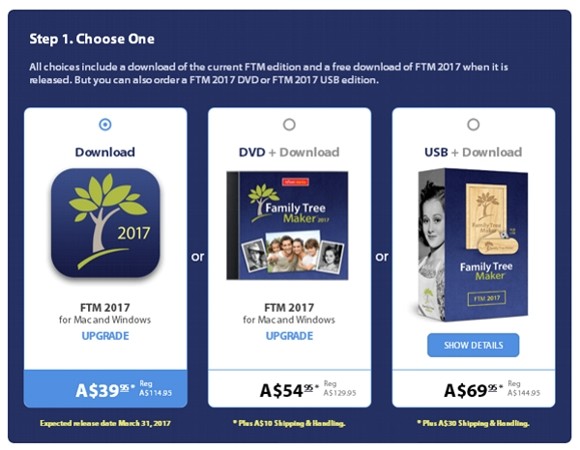
Q. What are the system requirements for FTM 2017?
Win: Windows 7, Windows 8, Windows 10, 675MB hard drive space, 2GB RAM.
Mac: MacOS 10.9 Mavericks, 10.10 Yosemite, 10.11 El Capitan, 10.12 Sierra, 675MB hard drive space, 2GB RAM.
Q. I don’t have a CD drive on my computer? How can I install FTM 2017?
No problem, you can either buy the download version, or choose to buy the USB version.
Q. I want to put the Family Tree Maker 2017 on more than one computer, can I do that?
Yes you can, but you will need to purchase a Family Pack Licence, which allows for use on up to 3 computers, as opposed to the Standard User Licence option which only allows you to install it on one computer.
Q. Is there a detailed list of what works in FTM 2017 but will stop working in older editions?
Here’s the list of the features that were in TreeSync that will continue to be available through FamilySync in FTM 2017:
– Syncing an FTM tree with an Ancestry tree
– Searching Ancestry’s databases directly from within FTM and merging data into your tree
– Ancestry Hints from within FTM (hints still appear on Ancestry Member Trees)|
– Tree upload/download
– Some Web Dashboard Information (though the rest is available online in your Ancestry.com account)
– Map View
– View Source Online – links from sources saved from Ancestry that open the record online
Q. Where can I buy Family Tree Maker 2017?
You can purchase the program from MacKiev, or VicGUM for those in Australia.
Q. When will Family Tree Maker 2017 be available?
MacKiev are saying it will be released on 31 March 2017. While VicGUM say they will have stock ‘soon’.
Q. I have an older version of Family Tree Maker, but don’t use the sync function, but will I still be able to use my program?
Sure, if you’re simply using the program as a program to enter, and not linking it to any online tree, then there’s no issue. Although the shakey leaf hints won’t work anymore.
Q. Where can I get further help?
FACEBOOK – The Family Tree Maker Group on Facebook is active, as is the Family Tree Maker Users Group. Both are a place you can ask questions and learn from other users.
AUSTRALIAN SUPPORT – VicGUM are the Australian distributors of the program, and are offering support for FTM users. You can contact them by email gumoffice@optusnet.com.au, or phone on (03) 9078 4738.
LIVE CHAT – To find out how to start a live chat session with the MacKiev support team, you should sign up for the Family Tree Maker mailing list at www.familytreemaker.com. The welcome note contains lots of useful information like how to get technical support, free updates, discounted upgrades, and replacement copies.
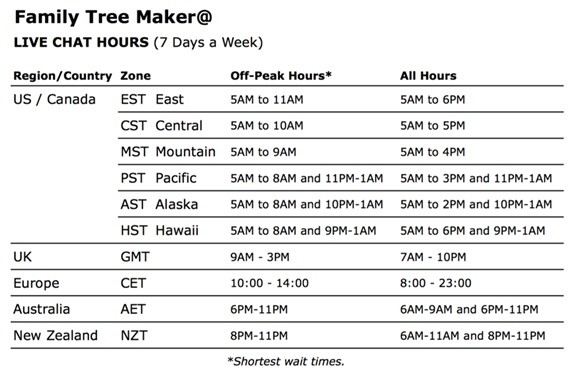
For more FAQs on Family Tree Maker 2017, please visit the MacKiev support page here.
And for those that are totally fed up with Family Tree Maker, there are alternatives.

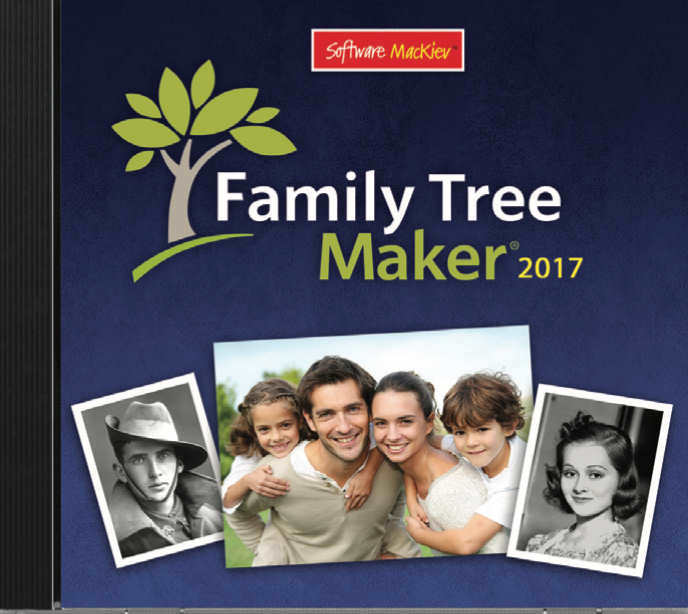


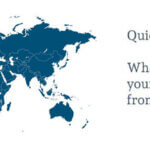
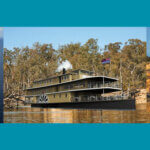
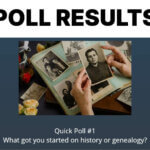


I would like to upgrade Family Tree Maker to 2017. I already have an account. My name is Bonnie Frayer.
Please help.
Hi Bonnie, you will need to get in touch with MacKiev. Details are in the post above.
Has Family Tree Maker 2017 shipped yet? I am waiting for my download copy.
Hi Charles, Family Tree Maker 2017 has not shipped yet. There is still testing going on.
If you follow the posts on the Software MacKiev website it will provide the latest information.
https://support.mackiev.com/498640-RELEASE-OF-FTM-2017
I have 2014 copy from Ancestry, but when I try to download the upgrade your site tells me I don’t even have a copy of it on my computer, ? when I heard of the collapse of the program I try to download my files & the program wants to know where my 3.5 disc drive is & has no other options to download & save fromi t.
Will you be able to import FTM 2014.1 file into FTM 2017?
Yes, you certainly will be able to.
I have Family Tree Maker 2012 can I buy the USB 2017 I am with Ancestry but I like to have them separate.
Thank you Sondra
Sondra, when FTM 2017 is released (it is due soon, but still isn’t out yet), you can purchase the program as a download, on USB or CD from MacKiev, or VicGUM for those in Australia.
Have they released the 2017 yet? I have repurchased it and have not heard anything.
Hi Debbie, no FTM 2017 hasn’t been released yet. You can read the latest update report from MacKiev, dated 19 May here: https://support.mackiev.com/.
I am just tired of waiting for the release of FTM2017, all talk and little action.
Do I “have” to upload my family tree to ancestry under FTM 2017?
I don’t believe that you ‘have’ to upload your tree to Ancestry when using FTM 2017, but if you don’t want that feature you might choose to look for an alternate program better, since that is a major feature of FTM.
Hi – I have my family tree maker 2017 updated.
I’ve opened up my aunt and uncle’s page which also displays all my cousins names below.
If I click on to one of my cousins names it doesn’t show my aunt and uncle’s names – doesn’t show the parents of either of my cousins??
Hi Jean, I suggest you would be best to get on to MacKiev’s customer support chat to sort out your issue. You can find details of where to get to that in the post above.
FTM 2014 tree files imported and converted into FTM 2017 are no longer linked to my existing Ancestry.com Tree Files. Any reason for this.
I can’t get either 2014.1 or 2017 TM to work. 2014 can’t connect to internet and 2017 read only files
Hi,
I have FTM2014 and am happy to remain with it, however, after the internet was switched off and I found I could no longer use the “Places” feature I am considering upgrading to 2017 just to access this feature. If I upgrade to FTM2017 (a) is this feature still there and (b) would I be able to use it without having to upload a tree to Ancestry?
Thanks
Kaye
Am I able to bring all my photos and documents over from Ancestry (including those that I have copied) on to FTM and will they remain permanently mine even if I cease my membership with Ancestry??
Here’s the list of the features that were in TreeSync that will continue to be available through FamilySync in FTM 2017:
– Searching Ancestry’s databases directly from within FTM and merging data into your tree
I am Not able to merge anything from Ancestry. Can you help.
I was interested in the price you quoted for the Upgrade to FTM 2017 of A$49.95 after March! It might be that it is because I am upgrading from version 2012 but I paid A$77.73 for the download upgrade version today (exluding about A$7.72 GST), supposedly discounted from a non GST price of A$104.50. It seems a fairly steep increase within a few months from the price you quoted. I am just hoping it is worth the cost of being able to sync my trees again.
Melissa, the AU$49.95 price was a limited time offer. From memory it stretched to about 6 months. But after a set period, the publishers put the price up.
I have Family Tree Maker 2017 on my old laptop and want to transfer/copy it to my new laptop. Can you help me?
Thanks