 If you are one of the thousands of users of Family Tree Maker genealogy software, and who also has their tree online on Ancestry, and have used it any time recently, you are likely to have had some issues with it.
If you are one of the thousands of users of Family Tree Maker genealogy software, and who also has their tree online on Ancestry, and have used it any time recently, you are likely to have had some issues with it.
Trust me, you’re not alone. Far from it actually.
Since Ancestry turned off their TreeSync at the end of March 2017, anyone who has Family Tree Maker 2014 or 2012 or Family Tree Maker for Mac 3 (or earlier), you wouldn’t have been able to sync your Ancestry trees anymore.
After that, (and prior to Family Tree Maker 2017 coming out), users could upgrade to Family Tree Maker 2014.1 or Family Tree Maker for Mac 3.1 which would give them continued access to syncing.
But as of the middle of July 2017, when Family Tree Maker 2017 was officially released even those who had Family Tree Maker 2014.1 and Family Tree Maker for Mac 3.1 versions – the sync stopped working, and the only way to continue this function was to upgrade to Family Tree Maker 2017.
Please note: if you PAID for FTM 2014.1 or FTM 3.1, then the upgrade to FTM 2017 is free. But for everyone else … yes, you do have to pay.
————————————-
Frequently Asked Questions
For those who have more FAQs relating to Family Tree Maker, here’s a few, but you’ll find a heap more on the http://support.familytreemaker.com/ page, so be sure to check that out.
Q: How can I tell if I’m eligible for a free upgrade to FTM 2017?
A: It’s simple. If you purchased a copy of MacKiev edition (FTM 2014.1 or Mac 3.1), then FTM 2017 is free. If you didn’t, it’s not. If you don’t remember if you purchased a MacKiev edition, you can click here to go to our Verification Center (make sure that the email address you enter is the same one that you used when you purchased your MacKiev edition).
Q: Why would I want to upgrade to FTM 2017 from my current version?
Here are some top reasons you may want to upgrade:
1. To sync with an Ancestry tree. (No other FTM editions will).
2. To sync two or more FTM trees with one Ancestry tree with FamilySync
3. To discover the crossed lines of your ancestors with color coding.
4. To fix faded old photos with our new Photo Darkroom tools.
5. To add a new free data source with FamilySearch integration.
6. To keep using Ancestry search and merge. (Older editions no longer will).
Q: Will FTM 2017 work on the same operating systems as FTM 2014? Are there versions available for tablets and phones?
A: FTM 2017 is available for Windows PC and Mac, and we have updated system requirements for both. We do not currently have tablet or phone app versions available.
For PC: Windows 7 and later are fully supported, including Windows 10. FTM 2017 will not launch on Windows Vista or Windows XP.
For Mac: Mac OS 10.9 and later, including 10.12 Sierra are supported. FTM 2017 will no longer launch on Mac OS 10.8 or earlier.
————————————-
An Alternative?
If you like the idea of syncing your tree to Ancestry, but are fed up with Family Tree Maker, there is an alternative. You can read about that here.




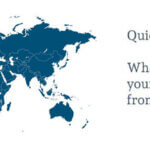
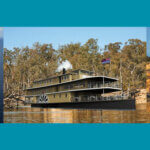
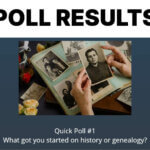


It would have been nice if FTM would have notified FTM 2014.1 users that this Sync was being turned off at the end of July! I just paid $ 130 to have someone figure out why the Sync wasn’t working anymore. They finally told me that you cut us users off with no notification – at least I had none!
FTM 2017 was installed but will not open. I can’t sync with FTM 2014 already installed
I have had Ancestry/FTM forever but nothing but trouble since they went separate ways. I first continued Ancestry but decided against it and bought the new 2017 FTM and haven’t been able to use it since!! I can’t even get logged in–says it doesn’t recognize either my user name or password, or both. I have had a tech try to set it up with no luck so far (I am definitely NOT computer literate so, please, speak in layman’s terms–and, I’m sure there are many of us out there!!). Right now I have FTM but when logging in, get the layout I want but it says not logged and I can do nothing with it. Am preparing to move so won’t be able to get the tech out until then. Can you help?
I have FTM 2017 and will not sync with ancestry.com since July.
I have FTM 2017 and cannot sync with ancestry.com. I have never been able to sync these since I upgraded to FTM 2017.
Hi James, I suggest getting in touch with Mackiev regarding this issue, because it should work.
Has anyone gotten any feedback from FTM or Ancestry concerning the syncing problems. I upgraded to FTM 23.1.0.1480 (the latest) and it will not sync with Ancestry. If I Goggle a family member then I can get to it in Ancestry. This is a real problem and I’ve not found that anyone is doing anything about it.
I have FTM 2017 on my iMac. I comes up, then immediately shuts down. I no longer subscribe to Ancestry, is that the problem? If so, I will have to find another program, as I will not shell pout $200 a year for Ancestry! I will lose over 500 names. This sucks!!
I do not want to sync! I just want Ancestry to give me back my Family Tree!
Diane, I suggest calling Ancestry’s tech support team. They should be able to help you get your file off if you wish. But you could also Google “remove tree from Ancestry” and you’ll find numerous responses too.