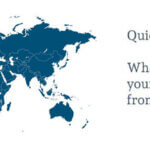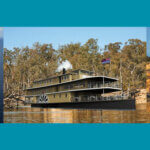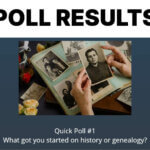The team from Flip-Pal attended the RootsTech Conference in Salt Lake City last week, and during the 3 day event they not only launched the brand new Flip-Pal software, but also demonstrated the benefits of the new software and the Flip-Pal Toolbox.
The team from Flip-Pal attended the RootsTech Conference in Salt Lake City last week, and during the 3 day event they not only launched the brand new Flip-Pal software, but also demonstrated the benefits of the new software and the Flip-Pal Toolbox.
This new makeover has given the Toolbox screen a whole new look, and the Flip-Pal Software 2 has a more intuitive interface, your the images are easily sharable, and you can get larger views of your images (both the scans and the stitched images).
To go a little more in-depth:
– You get a new look to the Toolbox screen, with an intuitive interface with web-like navigation.
– And when you use the Flip-Pal EasyStitch software to “stitch” your scans, the part-scans as well as the final stitched images, are larger and easier to view (this is a bonus as you often get lots of ‘part-scans’ that look similar).
– Your scans can now be easily be shared and uploaded to the web, and the new “Community” page allows users to connect with other Flip-Pal mobile scanner owners, partners, videos and more.
– And you can easily get the latest changes in Flip-Pal tools and software with a single button.
You can read the full Press Release on the GeneaPress website.

The Flip-Pal Software 2 is suitable for use with the following operating systems:
– Apple Mac OS-X version 10.6 (Snow Leopard)
– Apple Mac OS-X version 10.7 (Lion)
– Apple Mac OS-X version 10.8 (Mountain Lion)
– Microsoft Windows XP with SP3
– Microsoft Windows Vista
– Microsoft Windows 7
– Microsoft Windows 8
So if you already have a Flip-Pal Mobile Scanner, you can update to the new version software (Flip-Pal Software 2) by visiting the flip-pal.com/customer-care and clicking the “Downloads” tab.
Happy scanning!!