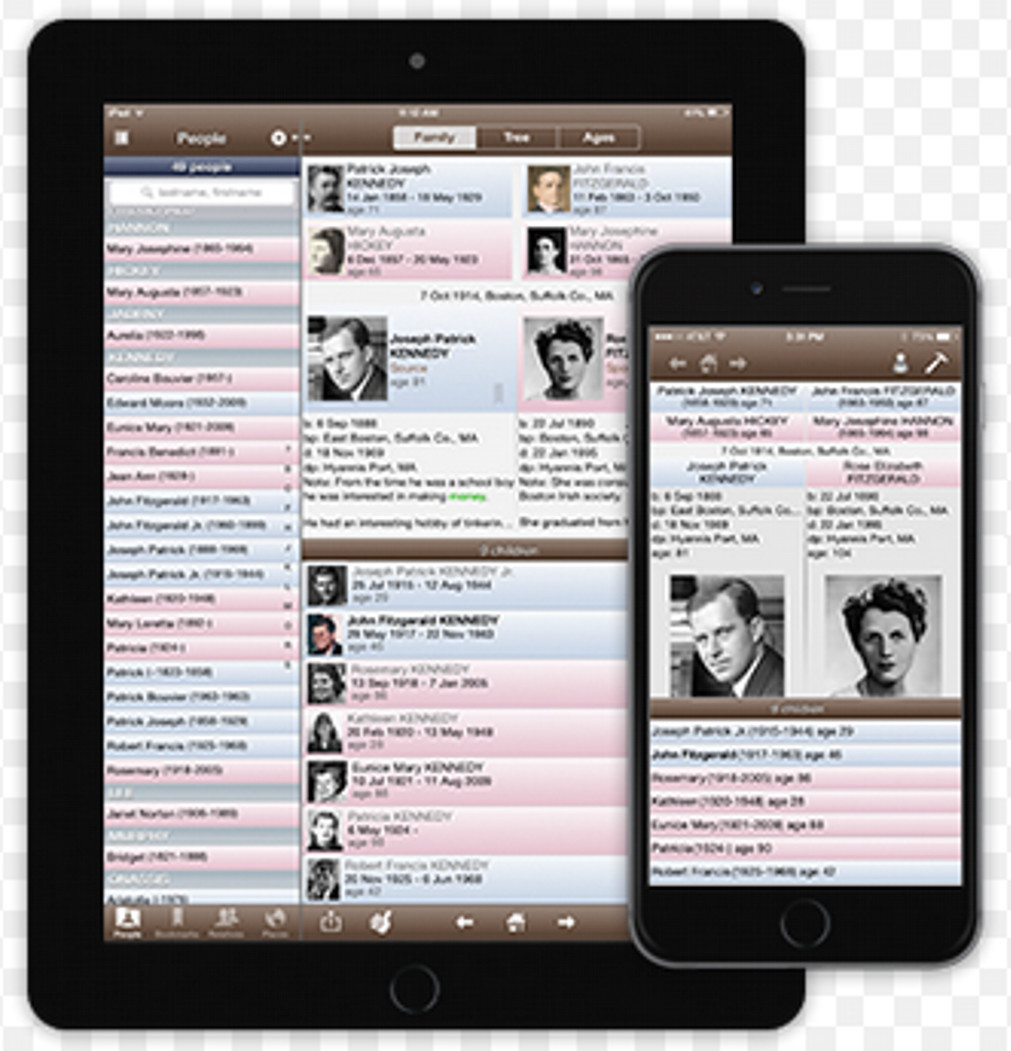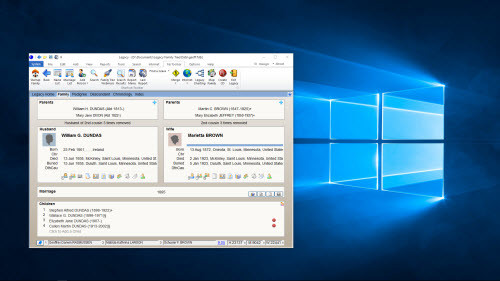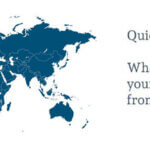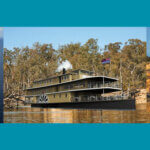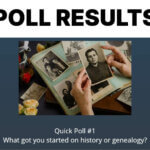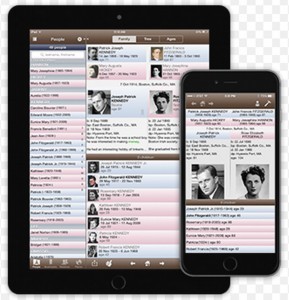 Genealogy software is good to have, but what about when you’re out and about and on-the-go? Out and about visiting relatives, or our researching and you need to check details. Do you lug your laptop or folders with all of your notes along with you?
Genealogy software is good to have, but what about when you’re out and about and on-the-go? Out and about visiting relatives, or our researching and you need to check details. Do you lug your laptop or folders with all of your notes along with you?
These days you can take your genealogy data with you on your smartphone or tablet. But what is available? And what works with what? That’s the question I hope to answer for you today.
There are a whole range of mobile genealogy apps available. Ones that link in with your desktop genealogy program, ones that link in with specific online genealogy programs, and ones that will work with a GEDCOM file. This is the first post in a series that I’ll do on apps, and we shall start by looking at the mobile apps that link in with (the better known ones) genealogy software programs.
==================================
 Program: Heredis
Program: Heredis
App: Heredis
Available: iPhone, iPod Touch, iPad or Android device
Price: Free
Publisher: BSD Concept
Heredis lets you create your family tree, share your genealogy and take it with you wherever you want with this free app.
Everything you like about Heredis is now also available on your mobile device. Not only can you view your data on it, but you can edit it too. And of course you can synchronize your files on several devices, keeping you up to date all the time.

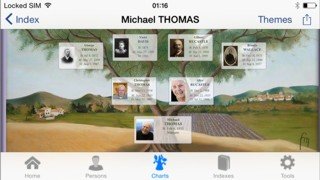
==================================
 Program: Legacy Family Tree
Program: Legacy Family Tree
App: Families
Available: iPhone, iPod Touch, iPad or Android device
Price: iOS US$14.99, Android US$13.98
Publisher: TelGen
The Families app works in conjunction with Legacy Family Tree, the leading Windows-based genealogy software from Millennia Corporation. Legacy family files can be easily transferred from a PC to your iPhone, iPod Touch, iPad or Android device, enabling them to be viewed and edited wherever you are.
Families supports the following functionality:
– Multiple family files
– New family files can be created from scratch
– Family View, Pedigree View, Descendant View and Timeline
– Index, searchable by Given Name, Surname or RIN
– Events
– To Do Lists
– Master and Detail Sources
– Locations and Addresses, with geolocation via Google Maps
– Alternate Names
– Pictures, including the ability to add pictures from camera or photo album
– Documents, audio and video files
– Bookmarks
– Portrait and Landscape mode on all views
– Full screen support on the iPad
– Legacy file versions 6, 7 and 8 are supported
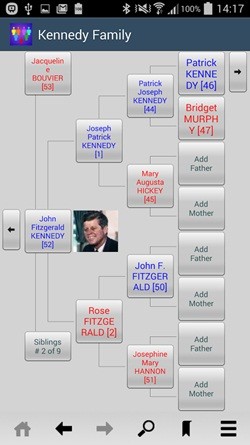

==================================
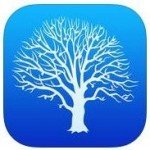 Program: MacFamilyTree
Program: MacFamilyTree
App: MobileFamilyTree
Available: iPhone, iPod Touch, or iPad device
Price: US$14.99
Publisher: Synium Software
MobileFamilyTree 7 is the first full-featured mobile genealogy app for iPhone, iPad and iPod touch. It comes with all the features you’d expect from a modern genealogy application, provides you with everything you need for genealogical research and works like a charm – without a Mac or PC! Exchange GEDCOM files with other genealogists share your family tree by e-mail or synchronize your data with other iOS devices or Macs using iCloud.
MobileFamilyTree 7 is based on the same architecture as MacFamilyTree 7 and offers all charts and reports available in MacFamilyTree, making it the only mobile app of its kind and therefore unrivaled!
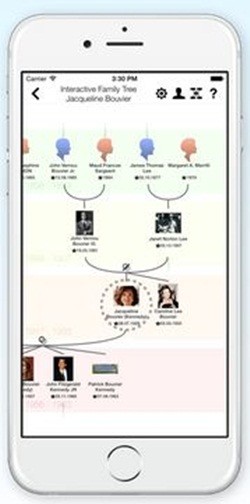

==================================
 Program: Reunion
Program: Reunion
App: ReunionTouch
Available: iPhone, iPod Touch, or iPad device
Price: US$9.99
Publisher: Leister Productions
ReunionTouch is a single, universal app for Apple’s mobile devices and is designed to complement Reunion for Mac. ReunionTouch replaces our previous mobile apps “Reunion for iPad” and “Reunion for iPhone” and includes many new features.
ReunionTouch lets you take your family with you. View, navigate, search, and edit your information on the go. You’ll always be ready to add people, add pictures, document new information, and make corrections to your data – all while automatically staying in sync with Reunion for Mac.
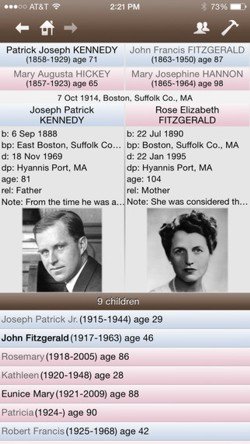

==================================
 Program: RootsMagic
Program: RootsMagic
App: RootsMagic
Available: iPhone, iPod Touch, iPad or Android device
Price: Free
Publisher: RootsMagic Inc.
Now you can easily take and show off your family history with you wherever you go, and have your family tree at your fingertips! RootsMagic lets you carry your genealogy on your iPhone, iPad, iPod touch and Andriod devices!
This viewer is designed as a companion product to RootsMagic, the award-winning desktop genealogy software which makes researching, organizing, and sharing your family history easy. Whether you’re a beginner or an experienced professional, RootsMagic is the perfect tool for you!
Features include:
Files:
* Uses your actual RootsMagic files- no conversion needed
* Easily put your family history files on your device through iTunes or DropBox
* Keep as many files as you want right on your device
* Use the free desktop software to convert other genealogy files including PAF, Family Tree Maker, Legacy Family Tree, and GEDCOM into viewable RootsMagic files.
Views:
* Pedigree, Family, Descendant, and Individual Views to quickly explore your family tree
* Browse people by surname and given names
* Search ancestors by name or record number
* View media, notes, and sources for people, families, events, and facts
Lists:
* Source list
* To-do lists
* Research Logs
* Media Lists
* Address Book
* Repository List
* Correspondence List
* Place List
Tools:
* Perpetual calendar
* Date calculator
* Relationship calculator
* Soundex calculator
Note: Requires RootsMagic desktop family tree software or the free RootsMagic Essentials software to create, edit, or add to your genealogy files.
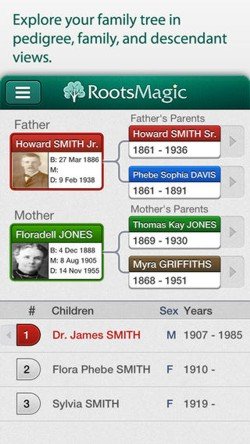
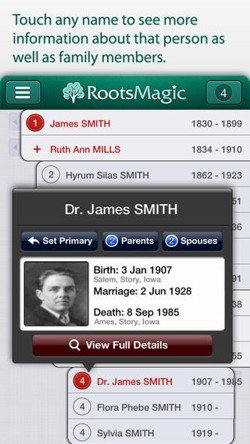
==================================
 Program: TreeView
Program: TreeView
App: TreeView
Available: iPhone, iPad or Android device
Price: Free
Publisher: Genealogy Supplies Inc.
Build your family tree with TreeView and you’ll have your family history at your fingertips, even when you have no signal! Whether you’re an experienced family historian or just starting out, you’ll find TreeView easy to use and an essential tool in your research.
Features
– Includes a number of flexible tree designs including Pedigree, Hourglass, Ancestors, Descendants and Family views.
– Add and amend details easily and add notes, all from within the app.
– View historical records for your ancestors via TheGenealogist (subscription required).
– Upload photos to embellish your tree.
– Offline mode – View your family tree even when you have no signal.
– Information you add on one device will automatically be available on all your other devices.
– Help and advice at your fingertips.
Compatibility
– Import a GEDCOM file of your family tree at TreeView.co.uk (Free of charge) or TheGenealogist to view and edit it on your device.
– If you have already built a family tree on TheGenealogist or TreeView.co.uk, you can log in with that account to view and edit you tree.
Privacy
TreeView offers you the flexibility to be as private or public with your trees as you wish. With 3 settings you have the choice of who you share your family tree with: Private, Invitation only, or Public.
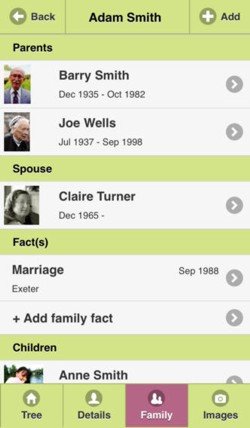

So why not take your genealogy with you? Afterall you just never know when you might need to check the death date of great grandpa Smith, or to see if great grand aunt had eight children or nine, or when you visit your cousins, and you can tell them all sorts of family stories, not to mention having the old family photos there on your mobile device as well!