 The Australian BDM Digger disks have been a staple research tool for many researchers over the years, but sadly they are now out of print, as much of the information is now online, and the CD software hasn’t been updated to be able to work (easily) on new computers.
The Australian BDM Digger disks have been a staple research tool for many researchers over the years, but sadly they are now out of print, as much of the information is now online, and the CD software hasn’t been updated to be able to work (easily) on new computers.
So you have these fabulous disks that you still want to use, but they won’t work on your new computer. So what can you do?
Well, one thing that was an option until earlier this year was to buy and download a program called BDM Revival, but sadly the website has closed down, and the program is now unavailable. So the next option is to get yourself a Windows emulation program.
There are various emulation programs out there (just check with your local computer store), but Virtual Box is one that is offered for free (https://www.virtualbox.org/).
Vista, Windows 7, Windows 8, and Windows 10 are all known to have issues installing the Digger disks. However if you have Windows 7, you can simply use your computer in “Windows XP Mode“, and click on the link for an article showing how to do that.
As for the others, yes you will need either to keep (or find) a computer that has Windows XP on it, or use Windows emulation software. These articles on the How To Geek website on “How to Create and Use Virtual Machines” and “How to Make Old Programs Work on Windows 10” which come complete with step-by-step photos should help you get your emulation software installed and your CDs up and working again.



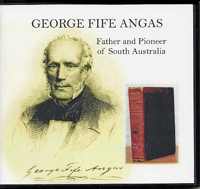
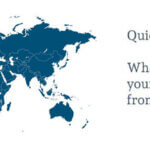
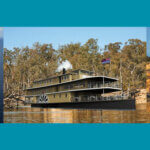
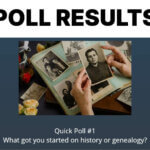


I had same problem when I try to use windows7 & I explained it to a bro-in-law, who was visiting from Canberra & he is a computer geek & he put icons on my desktop that allows me to access all N.S.W. dusks that used to run on XP, but I had no access on windows7.When I asked him to do it again on my laptop, it only took him a few minutes & he left to go to airport.
I am able to successfully install/run my Digger disk under Windows 10 – 32 bit edition. I use an Intel PC on a Stick and plug in my USB CD drive and all is well. A bit messy with the cables, but it works well. This device can use the Intel keyboard/mouse app for smartphones or USB versions.
Several years (5?) ago, I paid a Tech Firm to install a program called Hyper-V Manager on my Windows 10 system. It runs Digger in emulation on my old Windows XP. The old XP was first stripped back to basics and disconnected from the Web. They also set it up so I now have 2 screens – one I use for Digger and the other for my genealogy program. Runs very well and I have only has one connectivity issue with the emulation package over time.
I use Peppermint Fence BDM Revival and it will work very well but you need to be carefull whrn you install and follow the instructions.
Infortunatly the program is no ;loger available.
Don
No problems using the Diggers CD’s with Windows 7 32 bit. It appears it is the 64 bit version that won’t allow them to be used. I’ll keep using Windows 7 for a while longer. A tech has informed me he managed to get my Index to Victorian Inquests CD to run on his Windows 10. I don’t know if he uses 32 or 64 bit.
Thanks for the feedback Cassie.
My Tasmanian Pioneer CD has stopped working 🙁 After swapping so many times between the Federation CD and the Pioneer CD it no longer picks up the data. I know the data can be accessed online but I still prefer the ‘sort’ functions that the CDs have to offer.
Very sad that the CDs are still not produced, I tried to install them both onto the old XP laptop I use but it wouldn’t just happen, so had to keep swapping the CDs.
A Bit pissed off as they certainly cost a lot to buy.