 “Arrgh help! My Digger disks won’t work on my new computer. What can I do?” This is something I’ve heard many, many times over the past few years. Actually ever since Windows 7 was released.
“Arrgh help! My Digger disks won’t work on my new computer. What can I do?” This is something I’ve heard many, many times over the past few years. Actually ever since Windows 7 was released.
With Windows 7 the software changed, but the Digger disks were never updated to cope with this, or with Windows 8. And they have always had issues with 64-bit systems, although 32-bit ones seemed fine. There have been some round-about work-arounds. But seriously, for most of them you’d need to be an IT technical engineer to get it up and running. At least until now!
UPDATE September 2017 – please read Help My Digger Disks Won’t Work on My New Computer – AGAIN!
Peppermint Fence have created a program called BDM Revival which you can download. The sole purpose of this program is for you to be able to read your old DOS and Digger CDs on newer computers (64-bit ones included). Sounding good? Well it is, so don’t throw out your old BDM CDs just yet (like you would anyway), because if you download a copy of BDM Revival which will simply set you back a whopping (just joking) $19.99, and yet it allows you to continue using your precious BDM disks. So for under $20.00 you can still have access to your CDs. Note: for libraries and organisatations they do offer a library price.
——————————————————————————————————
With BDM Revival you can run virtually any DOS application without the need for a Windows XP VM in Windows 7, and Windows 8 64-bit. Better still, there is direct support for twenty Digger and KAware DOS applications (see the list below)
Features:
– Convenient built in support for KAWare and Digger indexes (see below)
– Manually install virtually any DOS applications and create shortcuts to run them
– Create a virtual DOS PC with a virtual hard drive and any number of virtual CD-ROMS on your computer (this means you can put your CD away for safe keeping once it is loaded into BDM Revival)
– Create desktop shortcuts direct to the DOS application
– Free upgrades forever
Direct support for the following indexes (with more to come):
– New South Wales Pioneers Index, 1788-1888 (KAWare – DOS)
– New South Wales Federation Index, 1889-1918 (KAWare – DOS)
– New South Wales Between the Wars, 1919-1945 (KAWare – DOS)
– Queensland Pioneers Index, 1829-1889 (Digger)
– Queensland Federation Index, 1890-1914 (Digger)
– South Australian Births Registrations 1842-1906 (Digger)
– South Australian Births Registrations 1907-1928 (Digger)
– South Australian Marriage Registrations 1842 to 1916 (Digger)
– South Australian Marriage Registrations 1917 to 1937 (Digger)
– South Australian Deaths Registrations 1842 – 1915 (Digger)
– Tasmanian Pioneers Index, 1803-1899 (KAWare – DOS)
– Victorian Pioneers Index, 1837-1888 (KAWare – DOS)
– Victorian Pioneers Index, 1836-1888 (Digger)
– Victorian Edwardian Index, 1902-1913 (Digger)
– Victorian Federation Index, 1889-1901 (Digger)
– Victorian Great War Index, 1914-1920 (Digger)
– Victorian Inquest Index, 1841-1985 (Digger)
– Victorian Death Index, 1921-1985 (Digger)
– Victorian Immigration to Victoria 1852-1879 (Digger)
– Western Australian Pioneers Index, 1841-1905 (KAWare – DOS)
——————————————————————————————————
Basically BDM Revival comes with two ways to install it: “supported” (with CD) and “custom” (without CD).
BDM Revival – Supported
If you still have your original DOS or Digger CDs you can use them with the BDM Revival ‘supported’ installer. This will copy the contents of the CD to the hard drive, and then the CD can be stored away for safe keeping.
http://youtu.be/TKg_1LzgkRY
——————————————————————————————————
BDM Revival – Custom
For users who have already installed the original CD on to their old computer and may no longer have access to that CD (e.g. or have misplaced it), you just need to copy all the files (program and data) over to your new PC and use BDM Revival to create a ‘custom’ application – every one of these is different, and probably for more advanced users.
http://youtu.be/dwFh4gPpmMQ
The BDM Revival software knows how to fool the Digger app into thinking it is accessing an actual CD – this is why BDM Revival users are able to work without the CD being present. This is possible to do in a ‘custom’ application, but you have know exactly which files to tweak.
——————————————————————————————————
The download is only usable on one computer, so if you wish to use it on two, you’ll need to download another copy for your other computer. Each computer can then read whatever DOS or Digger CDs have from those listed above.
There is a library edition specifically for public installation such as libraries – see the website.

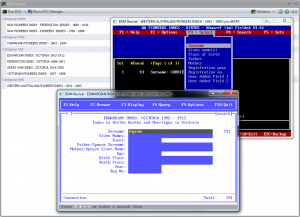



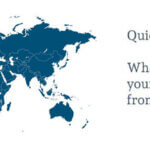
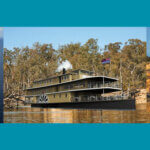
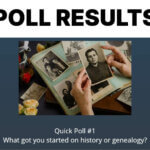


I knew I kept my old computer for some reason, I only use it for my BMD cd’s did not even realize that they would not work on my new one
I keep a Virtual Machine running XP setup in order to use any old Genealogy discs like my Digger ones – This looks better..
Thank heavens! It will be well worth while to buy 2 copies, one for my Win 7 machine and another for Win 8. I have the disks installed on 32-bit Vista w/o a problem.
I fact I may buy 3, just in case!
BDM Revival is great…… I also bout BDM Data Viewer prior to Revival …. I have another couple of cd’s so have asked if they can be added.
I found my Digger CD S.A. Deaths 1916 – 1972 would not work on Widows 64 bit and it is not supported by BMD revival app. Hoping this one will be added to the list in the near future.
Dear Jason, I am in possession of some Digger BDM disks that I think I need your help with. I am using Windows Vista on my computer. Can you help? I got your name from Vicki Smith at her Geenie’s group in Geelong. I live in Lara.. I beliieve the cost is $20.00 Yours sincerely, Jennifer Bennett.
Jennifer, you might like to contact Peppermint Fence directly:
http://www.peppermintfence.com/Contact.htm
Hi I bought BDM Revival and it works well however I am having trouble with the digger SA Births 1842 – 1906. It won’t load and I keep getting an “Illegal command : SAB1.BAT.” Does anyone have any suggestions?
Hi Kerry, I’d be getting back on to the guys at Peppermint Fence to see if they’ve heard of others who’ve had issues where their program not working with that CD, and what can be done to fix it.
Peppermint Fence fixed up my problem with SA Births and its working great now. I can search names with out any problems at all. However, I’m really struggling trying to work out the DOS format especially the F4 Actions of Export, Clipboard etc. How do you actually use these commands and export to a file or just copy to clipboard? I have managed to export a file but can’t find where on the computer the file is stored? Any help would be greatly appreciated x
Hi, couldn’t get digger CDs to run on Windows7 64-bit. Gave them away. Now I need to search the SA marriages. Does anyone know where I can peruse the CDs at a library or somewhere like that in South Australia? Thanks
How do I get a download of the BDM Revival for my diggers cd’s and pay for it please?
Pauline, you can find it here: http://www.peppermintfence.com/BDMRevival.htm.
Is DOS the only way the digger CDs can be converted? I do have the DOS versions of NSW but Tas and Vic arn’t .. At least there is a part solution the problem.
Will the Digger discs work with Windows 10 (64bit)?
If not what do I need to do?
Hi Richard, your Digger disks won’t work in a Win 10 computer, so you will need to get the download program listed here from Peppermint Fence to make them work.
Hello I have the following Family history CDs but cannot run them on my windows 10 laptop can you offer advice on what i should do to run these i gather they would run on windows 95/98 and xp
but is there a way i can view them on my current laptop
Australian vital records index 1788/1903
Vital Records Index Brittish Isles 1528 to 188. six CDs including Resource File Viewer
Tasmanian Pioneers index 1803 / 1899
NSW great war index 1919/1945,
NSW Federation Index 1889/1918
Vctorian Death index 1921/1985
Federation Edwardian & Great War Indexes 1889/1920
Thanks Michael
could you please advise does the BDM Revival support Vital Records Brittish Isles 1528/1888
and Australian Vital Records Index 1788/1905
further to my earlier email
Thanks Michael
Hi Michael, Sorry BDM Revival doesn’t work with your Vital Records CDs. The only way I can think of that should work, would be to buy Windows Emulation software which will make your computer think that it is an XP machine. Incidentally this method should also work for the Digger disks.
Have you tried to set the computer as Compatibility mode or run As the administrator, I had a CD that would not run on W7 but now does run on W10 and it was the Compatibility setting for me
Is this still the best way to go.??/ see most of these posts are back during 2014 …..anybody still using this program ..have SA marriages 1842-1916 ..1917-1938 Birth and Deaths 1842-1906 ..1907-1972
Carol, if you still wish to use your disks, it’s the only way to. Other than that subscribe to Findmypast.com.au or become a member of GenealogySA as they have the same info that’s on the Digger CDs, but neither are searchable quite the same way unfortunately.
Hi Alona, I note that the last Digger SA Deaths CD (1916-1972) is not listed on the Peppermint Fence list. Do you have a suggestion on a program that would read and/or install that CD on Win10 computer. I do have an old laptop that still reads all the Digger CDs but I ‘m wanting to pension it off!
Hi Daryl, yes there is 1 SA Digger CD, and 1 Tasmanian one that aren’t covered by BDM Revival, presumably because they had licence code installation system. Anyway the only I have heard that others have got these ones working is to buy Windows emulation software which then makes your computer think that it’s an older version of Windows. And it works for the other Digger disks too. I hope that helps.
Seems inflation has hit and the software now costs $30- USD to convert your existing, supported disks.
Good news is that indexes that you don’t have can be purchased for the measely sum of $10- USD ea. It appears from the website that this will supply a working “DOS” version of the indexes for your 64 bit machine. This is a bargain considering the Digger CD’s cost well over $100- each. Leads me to wonder at the legality ? Clarification would be nice.
The other point to note is that for those used to the Digger titles on a Windows UI, the DOS UI is a step back into the dark ages (in computer terms). I test drove the trial version that installs existing discs and it does work. Lack of printing support will prevent me from making the purchase, however, as I still do like my hard copies to file away …
I thought that I had found a solution to opening my Victorian BDM Cd’s that I had bought from you previously.
You quoted a site called Peppermint fence on your site. However when I tried to access this site I found that the site has been suspended.
Can you help?
My regards,
Ian Brigg
Hi Guys, Is there any update on the question from Ian about Peppermint Fence? The site is no longer available.
Regards,
Clyde Heywood
Hi Clyde, Sorry I haven’t heard anything more about Peppermint Fence. But as you know their website is down, and looks like it’s been taken offline. The only other alternative I know that others have done to get their Digger disks working is get some emulation software to make your newer computer think that it is a Windows XP machine.
Yep no longer accessible say website registration has expired. Was so looking forward to using the Digger files again
If anyone who bought the Vicmarriages standalone index happens to read this; I lost my install file in a computer crash and would appreciate greatly if I could be sent a copy; dekram47@gmail.com
Cheers.
How do I update software to read my BDM discs on windows 10
How can I get my BDM discs to work on my computer?