
FamilySearch, the website created by the Church of Jesus Christ of Latter Day Saints (LDS) is one that I assume most of you have heard of, and hopefully most of you have used it … regularly.
www.familysearch.org
There’s no denying that FamilySearch is the biggest non-commercial genealogy website out there, with billions of records available for you to search for free from the comfort of your own home. but there’s far more to FamilySearch than simply the records.
But so often the other facets to the site get overlooked or ignored. So this post is simply to highlight some of these other bits which I guarantee you will find useful.
So lets work through the not-so-well-known parts of FamilySearch:
BOOKS
https://books.familysearch.org/
FamilySearch has been digitising not only records, but has also digitised thousands (and I mean over 200,000) books, which they have made freely available to search online. They say on their website “Family History Books is a collection of more than 200,000 digitized genealogy and family history publications from the archives of some of the most important family history libraries in the world. The collection includes family histories, county and local histories, genealogy magazines and how-to books, gazetteers, and medieval histories and pedigrees.” If you haven’t used it before, do so. It’s amazing what you’ll find. As an example typing in “Gumeracha” (which is a tiny town in the Adelaide Hills, in South Australia) in the search box brings up 41 hits with references to this place! Who would have thought!
BROWSING RECORDS
https://familysearch.org/search/collection/list
I know I don’t need to tell you about the “Search” button as you all know about filling in the name boxes, and hitting the blue search button – but if you do just that you’re missing out millions of records. Yes, millions. Ones that could have your family in it. So my tip is once you click on the “Search” button from the home page, don’t fill in anything in the name boxes, but rather scroll down to the “Browse All Published Collections” hyperlink, and click on that. This list, which currently lists 2076 collections at the time of this post, lists them all alphabetically by country or US state. You will see that some entries have numbers next to them – that’s how many entries have been indexed for that collection. And some of them only have a picture of a camera (no numbers) – that means they have images of the original records – but are NOT INDEXED. As these records aren’t indexed, if you use the search box you simply won’t find them. If you browse, you may well do so. There are millions and millions of records on FamilySearch that are currently images only. Take the time to see if the area you’re after has some image only records online. You might be surprised.
MAPS
http://maps.familysearch.org/
The maps feature on FamilySearch is brilliant if you are after places in England or Wales, as that is the area that these maps cover. Based on the 1851 English and Welsh jurisdictions, you simply enter a place (or part of a place name) and the results will come up. View the counties, parishes, civil registration districts, dioceses, rural deanerys, poor law union, hundreds, provinces or divisions throughout England and Wales. Just as an example I chose Cornwall, which then allows me an option to see a list of every parish in Cornwall. That’s handy in itself, but each parish also lists when the records (parish records and Bishops Transcripts) began. Very useful!
MY FAMILY BOOKLET
https://familysearch.org/myfamily
I will admit I haven’t used this feature, but I know it’s there and have mentioned it to a few people. The spiel from their site says “The My Family: Stories That Bring Us Together booklet is an engaging way to capture and preserve your family story. We’ll help you record family information, including adding photos, names, dates, and precious family stories.” You can fill in the online version by creating a new booklet online or you can purchase copies of the “My Family: Stories That Bring Us Together” booklet that can be filled in. These are available in multiple languages.
PHOTOS
https://familysearch.org/photos/
The FamilySearch photos option (or Memories Gallery as they call it) is one can be used with or without the family tree. And as I know a number of people who use it to store and share their photos, as well as finding family photos there – it’s worthy of a mention. You can get to it via the Photos tab in the middle of the home screen, or the memories button on the top tab bar. To use this feature you will need to create a FamilySearch account (or be an LDS member with an account), and once signed in your can add photos, stories, documents and audio to your Gallery, and sort them into Albums, simply by drag and drop. The People option allows you to find photos, documents etc. that you’ve tagged with a person or even easier. While the Find option allows you to search all photos, stories and documents. And just remember your genealogy ethics too, if you find photos online that relate to your family that have been put by others, make contact with them rather than simply copying. It is simple courtesy. For more on this feature click here.
RESEARCH WIKI (viewing and adding)
https://familysearch.org/learn/wiki/en/Main_Page
The Research Wiki is a place I often visit as I find a lot of useful information there. You’ll find the Wiki button, under the Search tab at the top. Think of it like “Wikipedia for genealogy”. Currently listing over 250 countries, if you’re looking for information on where to start your research in Ireland, type Ireland in the Wiki search box, look at the results, and you’ll find the Ireland page which gives you a heap of information. For Poland likewise … and so on. Some countries aren’t so well represented yet, simply because no-one has added information on to the wiki. As with all wiki’s, information is supplied by the public, and available to the public. If you’re interested in starting a new Wiki page, or adding to one, there’s plenty of details on how to go about it here.
TUTORIAL VIDEOS
https://familysearch.org/learningcenter/home.html
I find that the tutorial videos on FamilySearch are a largely unknown (and therefore unused) resource. Mind you to get to them you need to click on the “Get Help” button in the top right hand corner of the screen, then look for the Learning Centre link. So it’s not upfront, but it is there, and is truly is a valuable resource. With currently over 600 videos available to view, they cover the how-tos of researching in many countries (including Australia), and other general topics (migration, methodology and more). They’re online, and they’re free. So why not make use of this free educational tool.
WEBINARS
https://familysearch.org/learn/wiki/en/Family_History_Library_Classes_and_Webinars
You’ve heard of webinars, but have you ever “attended” one live, or even watched one online? A webinar is simply a seminar that you can view online. FamilySearch schedule a few webinars each month, and those that have been on already – most can still be viewed, and you can download the handout as well.
————————————————
There’s still more I could add, but there’s 8 features for you, and I hope next time you go to FamilySearch you’ll look past the “Search” button, and utilise some of the other incredible features that this website has to offer.
Disclaimer: For this post I’ve chosen to omit the “FamilySearch Family Tree” where you can add your tree online and create charts from your online tree, as well as FamilySearch Indexing where you can help out with the indexing of records. These are useful, and worthy of a post on their own, but they have been well written about elsewhere, not to mention the number of tutorial videos available for them.





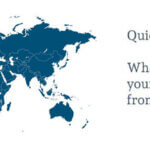
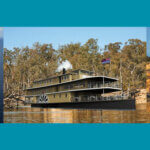
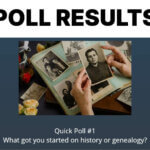


I learned I’m not using FS to the full capability it had. I wanted to save this information but could not find away to do it.
Great tips here Alona – even if we know about them it’s all too easy to forgot to make use of them 😉
One thing I’d add is the fact that some microfilms have never been digitised, let alone indexed. They can break down brick walls and expand our research. I’ve used them repeatedly over decades of research (yes, even now in the digital era) and they’ve been invaluable. You can search the catalogue using place or keyword – I’ve often found the latter more useful, then order the microfilm in to a Family History (LDS) library near you or to one of the genealogy societies that are authorised to be agents. For a mere $A7.75 for a 90 day loan, they’re great value. Do your research a favour and check them out.
This link might be helpful in finding a centre near you, there’s usually one: https://familysearch.org/learn/wiki/en/Introduction_to_LDS_Family_History_Centers#Finding_a_Family_History_Center
(For those who may be nervous about venturing into the LDS libraries and another religion – I’ve never been in any way hassled, they are happy you are doing your own family’s research)
I just got as far as the books and I was blown away! Guess where I’ll be hiding for the next couple of days!
Have spent a few hours already going through the books list, next up, browsing records. Thanks for this.
If I may just add quite a few (of the ones I visited, Kent UK and some others) of the Historical Record Collections from the https://familysearch.org/search/collection/list link, you cannot view at home.
Its says:
These images are viewable:
To signed-in members of supporting organizations.
When using the site at a family history center.
This is a pain, it should give you this information BEFORE you get to the image page because there are lots!
Thanks for the great suggestions, some good reminders here…
I have mentioned this post on That Moment in Time
http://thatmomentintime-crissouli.blogspot.com.au/2016/03/friday-fossicking-aprl-1st-2016.html
Many thanks for that Chris … it’s greatly appreciated.
Margie – To save this, highlight what you want to save, hit control and “c” on your keyboard and paste it into an email to yourself by hitting control “v” in the body of your email.
I love using their video and webinar features. Not sure about their maps feature but would love to explore that option too. This post is a good reminder for users who might be missing out these important features. If I may add some pre-historic references can also be embedded in the video messages, these references or citations which also feature on Coadb.com with every surname are also a great help. Nevertheless thanks Alona for this post.
This is a fantastic up-to-date summary of the FamilySearch.org extras, but it needs one addition. My favourite way to access some hidden away sections of FamilySearch.org is to use the interactive world map found under Search tab. (It can appear either to the right of the boxes where you would normally type in names, dates and places OR further down the screen under those boxes in some web browsers.)
By choosing an area of the world like Australia/ New Zealand, then the country. eg. Australia, you access a “country portal”. You instantly see the number of “collections” relevant to the country (instead of scrolling through thousands as suggested in your post above- much more efficient). You can access the country specific parts of other sections of the FamilySearch.org website. eg. the Catalog, the Learning Centre (otherwise hidden away under Help as mentioned above), the usual Search Records boxes to type in (but pre-limited to eg. Australia). You can also scroll to the bottom of the page (beneath the Search boxes which only have INDEXED records) to access the UNINDEXED digitised* records (mentioned in your list).
I suggest everyone start searching this way unless they need to cross between different countries. I teach my Family History Centre staff and the Genealogy society groups I lecture to on FamilySearch.org to do this.
* The UNINDEXED records seem to require a user to be logged in (ie. have a FamilySearch account) to see the film pages.
NB. The BOOKS have varying levels of accessibility. Some require just an account, more are accessible in a Family History Centre and some are restricted to places like the USA or the Family History LIBRARY in Utah. (I’ve noticed many periodicals are more restricted. It depends on the licensing agreements of the institutions supplying the books/periodicals.) If you can’t get the document at home, try the FHC if near one.