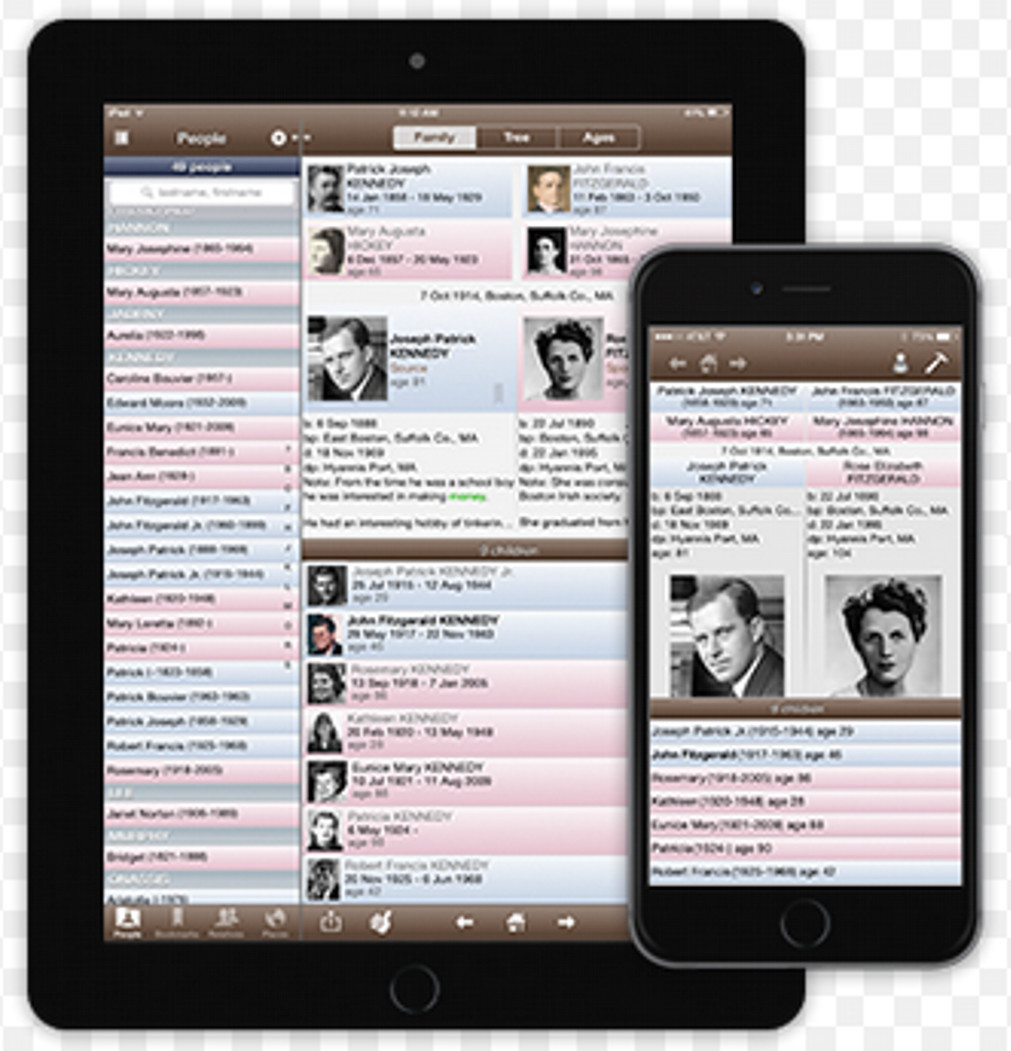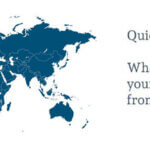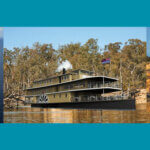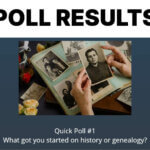When you look around at genealogy software, RootsMagic is one that comes up regularly. Not only it has proved itself as one of the world’s best known programs, it is also one of the most loved genealogy software programs, and there’s plenty of reasons why. Here are just a few …
- Is RootsMagic genealogy software I can trust?
You sure can. It’s been around for years. In fact the company behind RootsMagic has been going for over 30 years, and RootsMagic itself was first released in 2002. While that might not seem like a major thing to some, but for others it is, as they like to know that the program is a ‘stayer’. You can read all about the evolution of RootsMagic here. - I want software that syncs with my tree on Ancestry, will RootsMagic do that?
RootsMagic is one of only two programs that will sync with it. If you have your tree online on Ancestry, but would like to have your tree offline as well, RootsMagic is one that you should look at. By using the sync function on the program, it saves you time and effort having to import and export GEDCOM files. - I had a genealogy program program years ago, will RootsMagic read my old files?
It may. RootsMagic reads files from numerous old programs. By importing your old files into RootsMagic, this is a much cleaner than using a GEDCOM file, and less likely to lose data. Here’s the list of programs that RootsMagic allows direct from:
– Family Origins import (version 4 through to version 10)
– FamilySearch Family Tree
– Family Tree Maker (from version 1 right up to version 2014)
– Legacy Family Tree (versions 2 and later) *
– Personal Ancestral File (PAF) (versions 2.x and later)– The Master Genealogist (TMG)
– Full GEDCOM 5.5 support -
My family includes some non-traditional relationships, will RootsMagic let me enter these?
Families come in all sorts of styles these days, and RootsMagic can handle adoptive, biological, step and blended families, as well as allowing users to enter same-sex relationships.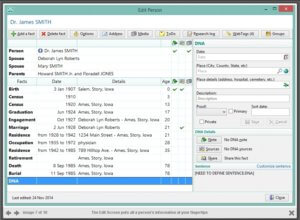
click for a larger image
- Can I add DNA test results into my program?
RootsMagic lets you record you DNA results. Well some of the tests anyway. It does allow for the mtDNA test – three haplotype categories (HVR-1, HVR-2 and HVR-3) each with provision for entering ten locations; and the Y-STR test – in excess of one hundred haplotypes. - Does it work on my computer?
The RootsMagic CD edition will work on Windows 10, 8, 7, Vista, XP, and 2000, while the download version will work on Windows computers as well as Mac 10.8 or later. - Does RootsMagic link to any websites?
If you like the idea of a genealogy software program searching for information for you, RootsMagic can do that. It can give you hints from all big four online databases: Ancestry, FamilySearch, FindMyPast and MyHeritage. Note this is an option that can be turned off if you choose. And while the hints are free, to make use of the hints ideally you will need paid subscriptions to the various sites.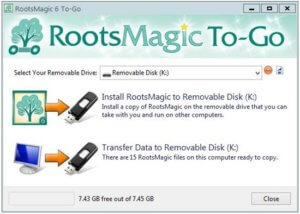
click for a larger image
- I travel a lot, but don’t want to take my laptop with me? How can I access my program?
While you can use the RootsMagic App on your smartphone or tablet if you wish, you could instead have your whole tree, together with the program on a flash drive using RootsMagic-To-Go. Using the flashdrive, you can plug this into any computer and use it as you would normally, and it won’t install on to the computer you’re using. Handy if you’re out researching and with to do updates as you go. - I’m still not 100% sure, can I try RootsMagic out?
Absolutely. We recommend that you download the RootsMagic free trial version to try it out. Afterall you want to be sure you’re happy with the program, so take a little time to have a play and see if this really is the program for you. Download the RootsMagic Essentials here.
There’s plenty more features that I could have mentioned, but you can discover those for yourself if you wish to check out the program further.
If you need more information, check out the following:
RootsMagic website
RootsMagic in Australia