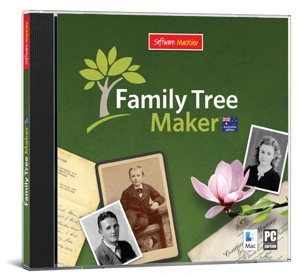 From the moment that MacKiev bought Family Tree Maker (FTM) from Ancestry back in January 2016, they announced that there would be a free update for those who have Family Tree Maker 2014, and Family Tree Maker Mac 3.
From the moment that MacKiev bought Family Tree Maker (FTM) from Ancestry back in January 2016, they announced that there would be a free update for those who have Family Tree Maker 2014, and Family Tree Maker Mac 3.
It’s taken a while (longer than expected), and during the past year they have done LOTS of fixes, but now they are happy to announce the free update is finally available.
The announcement below comes from Jack Minsky, the President of Software MacKiev:
Drum roll, please. For those of you who have been waiting patiently (or impatiently) for an update we thought every user of FTM 2014 and Mac 3 should install, well it’s here, and here’s why you should install it. (Even if you’ve already updated to a previous edition of FTM 2014.1 or Mac 3.1).
• SECURITY: New in this build is the ability to add password-protection to the tree files you export. And if you’re sending them outside your computer, that’s a very good idea — so your family history doesn’t ever fall into the wrong hands. You’ll find it as a new option in the export window.
• STABILITY: We’ve crushed every crashing bug we could find or that’s been reported to us. Even some pretty obscure ones that we knew only a few users might ever find. Our goal was simple. We wanted to make this build what it is — the most stable edition of Family Tree Maker ever made.
• SPEED: We’ve improved both speed and responsiveness. Some actions that previously took several minutes in FTM 2014 now take just a few seconds. In beta testing over the past ten days, 800 outside testers with trees of all sizes noticed the improvement. We think you will too.
READ THIS FIRST – BEFORE YOU UPDATE
Please read this carefully before you update:
1. Do a manual backup with media. While the updater is perfectly safe, it’s always a good idea to back up your files. After a last sync (if you sync your tree files), we recommend compacting them (Tools>Compact File) and then manually backing up (File>Backup, making sure the Media and Sync boxes are checked). Then put your backups on an external drive or load into cloud storage.
2. Make sure your old version is installed. The updater will be looking for an installed edition of FTM 2014 or Mac 3 or later. If you don’t have a copy installed, then go get one at the Replacement Center.
3. Do NOT unlink your tree! If you have a linked tree on Ancestry.com, the link will magically move to the new build when you install it — whether you are updating from an Ancestry version or an earlier one of ours. It will copy your preferences too, and will not touch your tree files.
OK, if you’ve read all that (you have, right?), and you are ready to get your free update, please click here. Enjoy!
YES, YOU CAN TAKE IT WITH YOU
Here’s the situation. You’re upgrading to our new edition of Family Tree Maker and you have your tree still linked to your old edition. Well there’s one thing you should NOT do — and that’s to break that link and re‐download your tree. Because now you can take your link with you. When you open your tree in our edition, the link will move (somewhat magically if you ask me) right along with the tree. No need to break links or re‐download. It just works.
WILL SYNC STILL WORK ON NEW YEARS DAY?
Relax. TreeSync® won’t stop working at the stroke of midnight on New Years Eve. It will still be retired at some point in the not too distant future, but before that happens, new syncing technology will be available to replace it. And that means syncing as we know it for FTM is going to live on into 2017 and beyond. So stop worrying about what happens at the end of the year. As long as you’ve purchased a MacKiev edition, syncing, search, and Ancestry’s shaky leaf hints are all here to stay.
THE DOCTOR IS IN, MORE OFTEN
If you’re an early bird in the US, you’ll be pleased to know that we’ve added three more morning hours to our live chat support service, now open from 6am‐6pm, 7 days a week. We still offer email support and you’ll find hundreds of useful articles in our Support Center. But when your research can’t wait, there’s nothing like a live agent to walk you through the steps. http://www.mackiev.com/support_ftm.html
I can hardly wait to share what’s coming in the new year. But that will just have to wait for the next edition of Family Tree Maker News. Stay tuned!

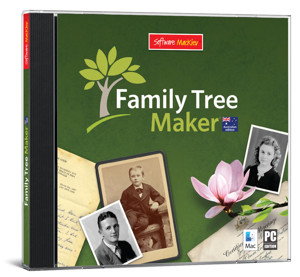
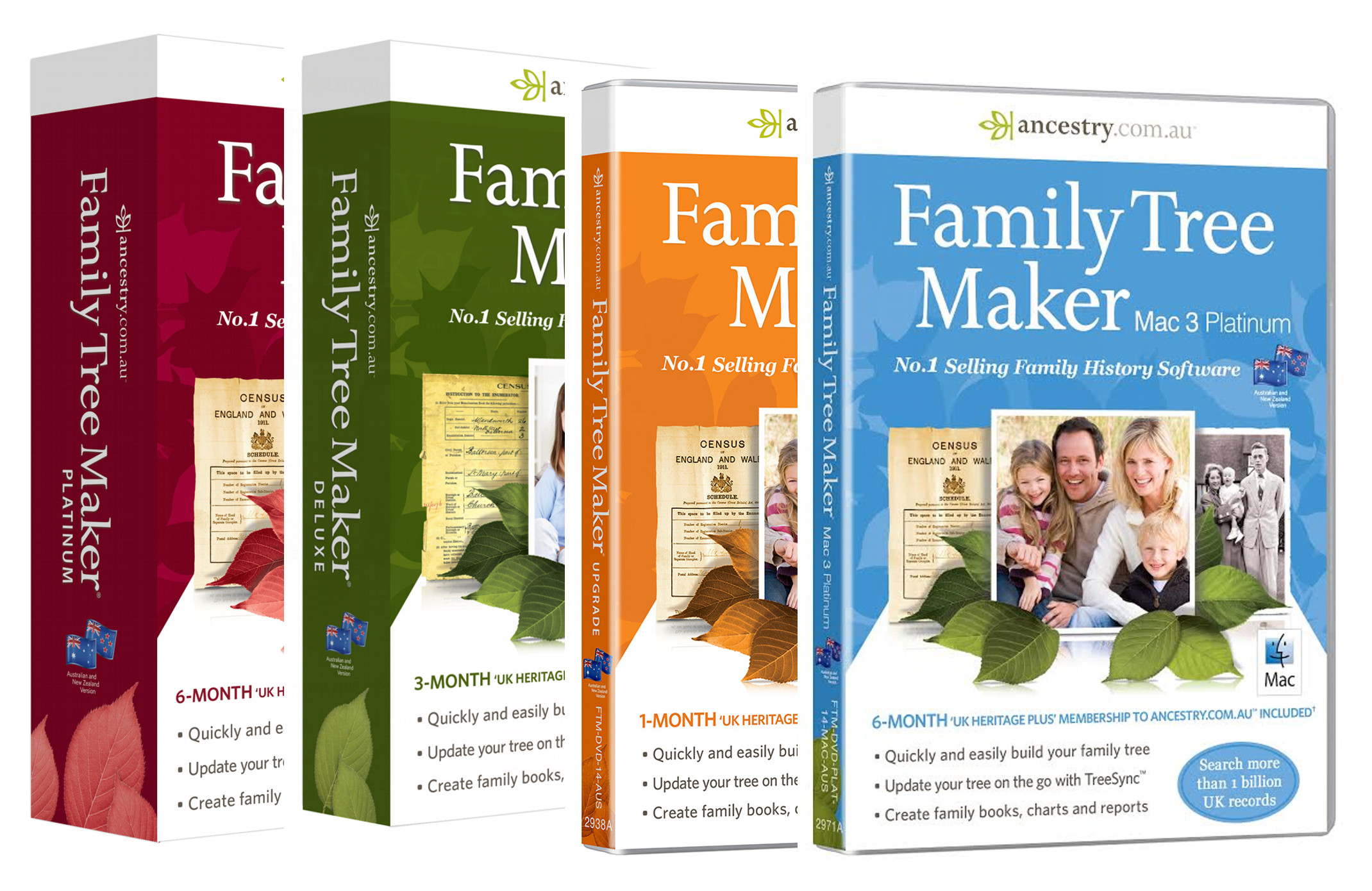



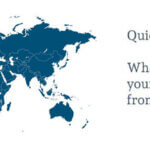
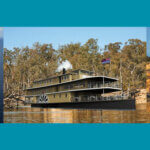
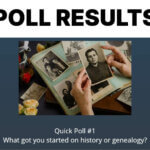


I have Family Tree Maker 2014 on an old computer and I can’t find my disk so I can put on new computer.
How do I do the free update
I have the Family Tree Maker 2014 upgrade, that I purchased on the 2nd June 2014, I also have the receipt for that purchase. How can I download the FREE update to 2017 version that is mention in the article
https://www.gouldgenealogy.com/2017/01/new-family-tree-maker-free-update/
Daphne, thanks for your query. Th FTM 2014.1 update was free to those who had purchased FTM 2014 (as you said you did). However it’s now been discontinued as FTM 2017 was released which replaced it. So if you’re wanting to latest you’ll need to pay to buy a new copy of it. You can find details of that here https://www.gouldgenealogy.com/2017/07/family-tree-maker-2017-finally-released/.