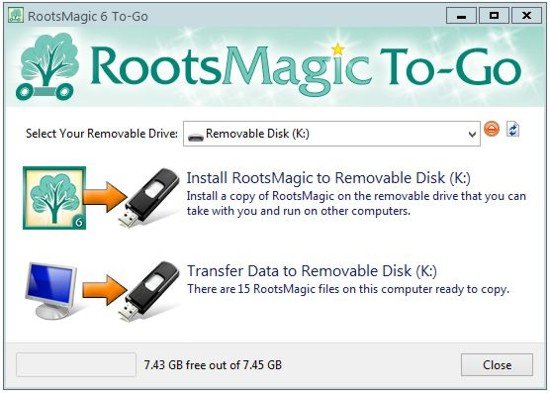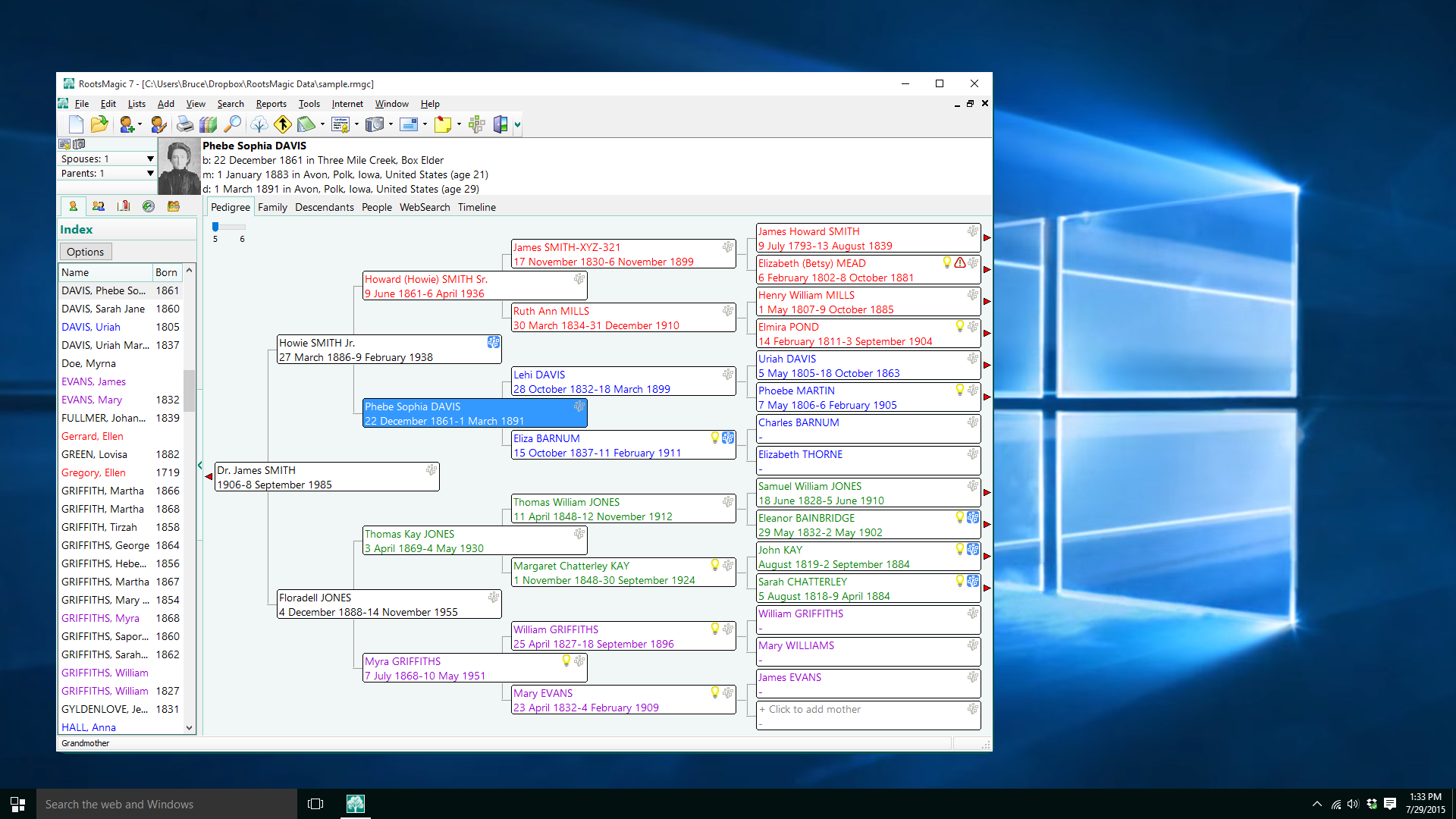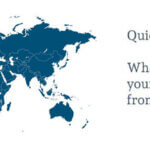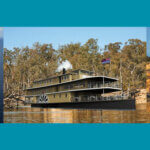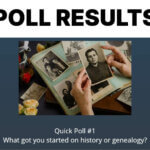RootsMagic recently made the big announcement about having updated their program to now be able to import Family Tree Maker files directly, and not having to rely on gedcom. In fact that’s not just big news, that’s HUGE news, and it has certainly captured many ex-Family Tree Makers because of it.

If you missed the original announcement, here’s part of it:
“Since Ancestry’s announcement that they were parting ways with their Family Tree Maker software, thousands of FTM users have found a new home in RootsMagic. One of the first questions they have is, “How do I get my data from FTM into RootsMagic?”
Until today, the answer has always been through a GEDCOM file. But GEDCOM files from Family Tree Maker, while mostly effective, were often lacking data and details only found in the original file. Plus it added an extra step in the conversion process.
That’s why we’re excited to announce today’s release of RootsMagic 7.1. In addition to various tweaks and fixes, this update adds the ability to directly import any Family Tree Maker file.
And by “any” Family Tree Maker file, we really mean it. RootsMagic can directly import:
– Family Tree Maker 2008, 2009, 2010, 2011, 2012, and 2014 for Windows (*.ftm, *.ftmb)
– Family Tree Maker 3 for Mac (*.ftm, *.ftmb)
– Family Tree Maker 2010 and 2012 for Mac (*.ftmm, *.ftmd)
– Classic Family Tree Maker Files (*.ftw)
In fact, RootsMagic can import a bigger variety of Family Tree Maker files than any single version of Family Tree Maker itself.”
For more details on how to go about importing a Family Tree maker file into RootsMagic, you can find detailed instructions here.
==========================================
Now the other BIG news from RootsMagic is their collaboration with Findmypast.
One of the biggest new features in RootsMagic 7 is the amazing WebHints (along the lines of Ancestry and Family Tree Maker’s shaky leaves). RootsMagic automatically searches the FamilySearch and MyHeritage sites for possible matches to your data. As matches are found, a light bulb appears next to each person’s name. Clicking on the light bulb opens up a web browser with the matching records (some records may require a subscription).
Now the team at RootsMagic are excited to say that with this brand new update (version 7.2), Findmypast has been added to RootsMagic’s WebHints, and also becomes the first software to search multiple providers for matching records.
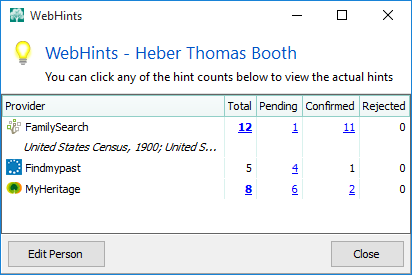
For those who may not be familiar with Findmypast, it is a British-owned world leader in online genealogy. They have over 4 billion historical records from around the world with more being added every week. With more than 1,000 exclusive collections, Findmypast has records which you just won’t find anywhere else.
Do I need a Findmypast subscription to view the records?
Yes. RootsMagic can search Findmypast for records matching your ancestors and display WebHints without a Findmypast account. But to view the records, you will need a paid Findmypast subscription.
Current RootsMagic 7 users can get the 7.2 update for free by checking for updates via the RootsMagic main menu or can download the update from www.rootsmagic.com. New customers and those currently using an earlier version than 7, can try RootsMagic Essentials for free and purchase the upgrade at any time.
For more on RootsMagic click here.