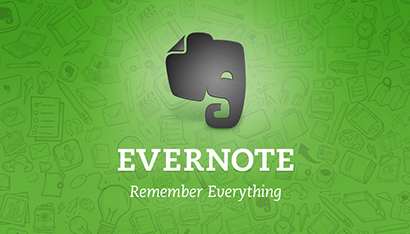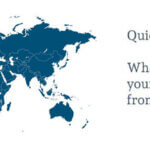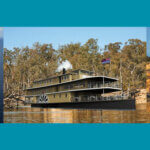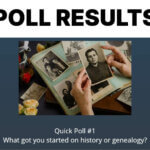By now you’ve probably all heard of Evernote. And I’m sure a number of you are users of it too. With some of you even falling into the “die-hard-user” category. So just what is Evernote all about?And how can you use it for genealogy?
But before I get into that, I should cover just “what” Evernote is first. Evernote is a program and app that allows you to record everything and anything you wish. It’s a a place to write notes, it’s filing system, it’s a place to store those online articles you don’t have time to read now, it’s a calendar and it’s a planner. Available to use on PCs, Macs and all mobile devices, Evernote syncs your notes and notebooks between your various computers and other tech toys, so you’ll never be without your ‘notes’ again. And I should make mention that it is FREE too.
Think of Evernote as a shelf of blank notebooks that you can jot down all your little notes and add in those newspaper and any other clippings you find that are relevant too (you know, old-school scrapbook-style), while still keeping them in a relevant notebook … that’s what Evernote allows you to to do digitally. Yes, seriously!
I’m not going to write on and on about it, but rather direct you to a fabulous video which gives a great overview of 11 of Evernote’s features …
There’s no about that Evernote has made an impact throughout the genealogy-world over the past year or two. Just google the words genealogy and evernote together and you’ll see how much you come up with (almost 100,000 hits at present). But Evernote is not a genealogy program, but rather an “organisation and filing” program and app, but it can certainly be used for genealogy if you wish. Just think if you had digital notebooks for each family group? Or for your local history study? Or a particular topic that you are researching? Or a to-do notebook? It gives you a place to enter notes that you currently have on scraps of paper everywhere (I know we all have them), as well as filing them into a relevant folder.
COST …
Evernote Free – is free and gives you unlimited storage, a monthly upload allowance is up to 60MB, a file size for a single note, up to 25MB, searches within text and photos in notes, access to online notebooks only, shared notebooks that are read-only, advertisement or promotions.
Evernote Premium – costs US$5.50/month or US$47/year gives you unlimited storage, increased monthly upload allowance of 1GB, increased file size for a single note up to 100MB, also searches within PDFs and Office documents, access to the previous archived version of notes, offline access to notebooks, shared notebooks with collaboration, and no advertisements.
DOWNLOAD EVERNOTE NOW …
If you want Evernote on your Mac OS X, Windows Desktop, Windows 8 (Touch), iPad, iPhone, iPod Touch, Android device, Windows Phone, or Blackberry click here
A FEW MORE LINKS …
for a step-by-step guide on how to get started with Evernote click here
read about how to use Evernote for genealogical research here
Cyndi’s List has an entire Evernote category, check them out here
and don’t forget to check out the new Evernote Genealogy blog