 It’s been over two years since Ancestry.com released a new version of Family Tree Maker. Even longer for us here in Australia thanks to numerous holdups, but it has finally hit Australian soil, much to the delight of many who are either wanting to give it as a present, or who are wishing to update their existing version and have time to work on their family tree over the Christmas/New Year break.
It’s been over two years since Ancestry.com released a new version of Family Tree Maker. Even longer for us here in Australia thanks to numerous holdups, but it has finally hit Australian soil, much to the delight of many who are either wanting to give it as a present, or who are wishing to update their existing version and have time to work on their family tree over the Christmas/New Year break.
With this new 2014 version Ancestry.com have said “you spoke and we listened!” And as a result Family Tree Maker 2014 includes many new enhancements that users have requested. Many of the new features are listed below, and a PDF of the new features can be found by clicking here.
Enhanced TreeSync
Ancestry made TreeSync more reliable and robust to “create a better sync experience”. The following family tree data is now stored online:
– Source Templates
– Research Notes
– Fact Notes
– Media Notes
– Relationship Notes
– Relationship Media
– Media File Names
– Media Categories
Please note: not all of the data will be viewable in the online tree. Since the data is stored online, it can be included when/if you ever need to restore your tree from the online version.
New Family View
The new Family View presents a fuller and more visual view of your tree similar to the family view found online on Ancestry.com.
Enhanced Data Merge
Ancestry have made it easier to merge all members of a household into your tree and now Family Tree Maker 2014 will merge more information more reliably.
New List Reports
The new List of Individuals Report offers five different report formats:
– Index of Individuals – Lists all of the people in your tree
– Index of Individuals with IDs – Includes Person Ids and Relationship Ids
– Anniversary List – Shows the marriage date and anniversary for each married couple
– Birthday List – Shows the birth date and age for each person
– Contact List – Shows the address, email, and phone number for each person
Simplified Exports
Ancestry has increased your ability to export an individual’s branch by simply right-clicking the individual in the tree.
Simplified User Experience
And they have simplified the interface, simplified the most common tasks and added options to automatically sort families by birth order.
New Media Viewer
Family Tree Maker 2014 includes a new media viewer capable of displaying all your PDF documents.
Faster than Ever
Family Tree Maker 2014 is faster than ever with 64-bit compatibility.
And for those of you who are Upgrading from Family Tree Maker 16, Family Tree Maker 2014 offers you the following …
Simplified Interface
If you are upgrading from a previous version of Family Tree Maker (version 16 or earlier), Family Tree Maker will display a simplified user interface that looks more like the version you’re accustomed to.

New help topics are available to help you upgrade to Family Tree Maker version 2014 with TreeSync. Topics such as “Migrating from Family Tree Maker 16” and “Charts, Reports and other Printables” help you make the transition easily, and find equivalent features in Version 2014.For a visual introduction to Family Tree Maker 2014, have a look at this video …
http://youtu.be/RjWFc5zKMoY
Family Tree Maker 2014 Platinum Australia and New Zealand Edition – AUD$99.95
Family Tree Maker 2014 Deluxe Australia and New Zealand Edition – AUD$59.95
Family Tree Maker 2014 Upgrade Australia and New Zealand Edition – AUD$39.95Please note this post is about the new PC version of Family Tree Maker only. Not the Mac. That one will be a separate post.

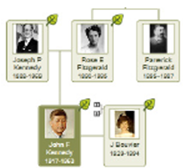
![A Quick Overview of Family Tree Maker 2012 [VIDEO]](https://www.gouldgenealogy.com/wp-content/themes/Extra/images/post-format-thumb-text.svg)
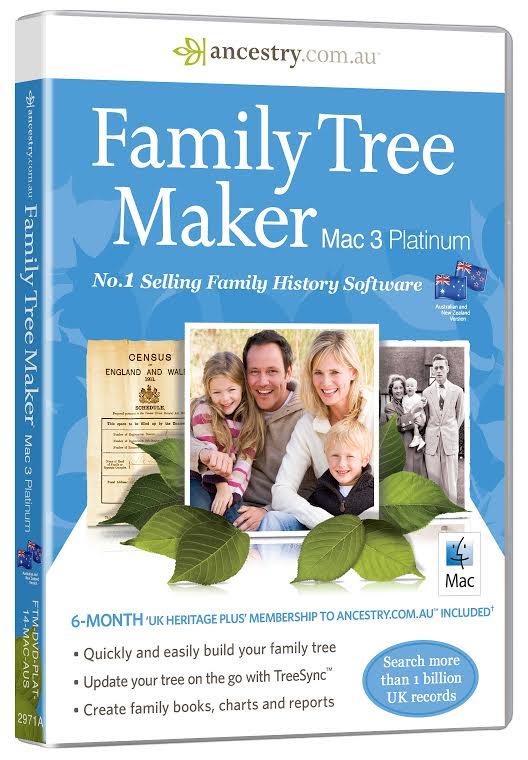
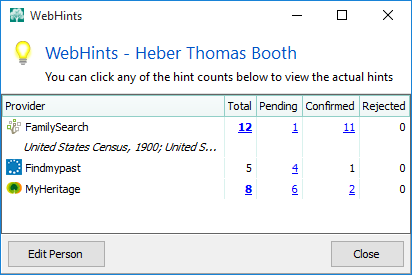
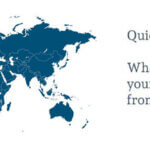
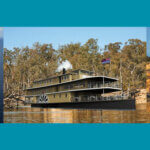
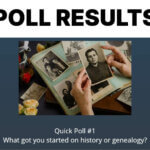


Could you tell me what is the difference between the version of FTM 2014 and the one advertised for use in Australia? They have different pictures and colours on the box, Norma Tonks.
Hi Norma, there are US, UK and Aus versions of FTM 2014. The actual FTM program in version is the same. The differences are the “extras” that come with them, such as the subscription to Ancestry varies, and some might have extra data CDs relevant to that country. That Aus version comes with a subscription to Ancestry.com.au. The US to Ancestry.com, and the UK on Ancestry.co.uk.
I have not used a family history program and wish to buy an Apple computer. I am not terribly computer literate and would appreciate it if you advised me on the program I should purchase.
Does Family Tree Maker work well with Apple?
Many, many thanks, Margaret.
Hi Margaret, If you’re wanting genealogy software for your Mac, and something that is easy. You might like to look Reunion. You can download a trial version of this from http://www.leisterpro.com.
Comparing the ease of use of FTM and Reunion, I would have to say that Reunion is easier, and also a plus towards it is that it doesn’t need to you to be connected to the internet all the time either. If you have any further queries, please don’t hesitate to contact me. You can find the details on the our main website:
http://www.gould.com.au/articles.asp?ID=140
I have an ancient version of FTM 2005. This will not upgrade, but also I have now got a MacBook Air. My question is will the Gedcom from the old FTM on Windows go across to the Mac with ease, and also, I live in Australia but most of my research is in the UK, should I buy the UK version of the programme?
Thanks.
Coral, if you wish to swap from FTM 2005 to FTM for Mac, you can do so. And rather than doing a gedcom, it’s better if you use your original .FTW files. It’ll be a cleaner import. For more about importing from FTM PC to FTM Mac read this (https://www.gouldgenealogy.com/2011/01/convert-your-family-tree-maker-pc-files-to-mac/)
As for the query should you buy the UK or Aus version. We’ll it’s entirely up to you, but the Aus one will come with 6 months access to Ancestry.com.au at the UK Heritage level subscription. This gives you access to all Australia, New Zealand and UK records.
The Ancestry.co.uk equivalent level subscription doesn’t include the Australian or New Zealand records.
I have all my files recorded in PAF5 (Personal Ancestral File). Is it possible to do a bulk transfer of these files to Family Tree Maker 2014?
If you have your file/s saved into Gedcom, you can simply import each into FTM 2014. However if you have LOTS of separate family files, sorry, there’s no way to import all of these files in, in a single go.
I’m a very happy user of FTW 2006 on Windows XP. I’m attracted by FTW 2014 due to it’s Sync Function with Ancestry Online Trees. I’m also concerned that when I’m FORCED to change from Windows XP to 8.1 it won’t support my old version of FTW.
Question 1: Is FTW 2006 the same as Version 16 being discussed?
Quetion 2: Will I be able to easily upgrade from Version 2006 to Version 2014 ?
Gina, There were lots of very happy FTM 2005 users, who have been forced to change, either to a later version or a different program, because FTM 2006 won’t work on newer computers.
To answer your queries:
Q1. Yes, FTM 2006 is the same as FTM Version 16.
Q2. Yes it is eacy. Simply install the new program, open it up, and then you would look for the import button, then find your file (.FTW) and that will bring all of your data in.
I’m sure you’re already aware that FTM 2014 won’t look or work anything like your current version. But just in case have a look at this video showing it https://www.gouldgenealogy.com/2013/12/whats-new-in-family-tree-maker-2014/
I have family members who live together, and have children, but are not married.
I have a 2012 Family tree maker, and when I have it make a descendants reports, it says that the couple are married. Is there a way to fix this.
Hi Joyce, this looks like it’ll answer your query: http://boards.ancestry.com.au/topics.software.famtreemaker/8395/mb.ashx
My mother-in-law has purchased FTM 2014 and cannot find how to search for census. Has the Search feature been removed from 2014 for census or anything else.
Hi Patty, Your mother-in-law will need to activate her Ancestry subscription that would have come with the program to be able to get to the census records that are on Ancestry. You don’t find the records IN the program, they are on Ancestry.com.au.
i just transitioned from Family Tree 16 to 2004 and really hate the new Family View page. Is there an option or patch that allows you to still use the old format? Thanks.
Nubetfetboy, Unfortunately there is no FTM version that is like FTM 16, because just after that it was rewritten from scratch to be more along the lines of what it is now.
But Ancestry has listened, and has to the complaints in FTM 2014 has added in a portion of the regular entry screen that you’re used to (see the screen shot above in this post).
If you’re stuggling to find your way around FTM – which is totally understandable, as it is essentialy an entriely different program – and is hard to change from what you know. But check out Ancestry’s FTM 2014 tutorial videos on YouTube – or contact your local genealogy group to see if they have a FTM User Group there or nearby.
But also be sure to check out the Help file on your program, as there is a topic titled “Migrating from Family Tree Maker 16” which should help.
Am I likely to encounter problems installing FTM Deluxe? I already use FTM 2012 and have an extensive family tree which O do not want to disrupt.
I have FTM 2011, my cousin has 2006 can I export from 2011 version to 2006?
Hi Michael, I don’t believe that FTM 2011 has the ability to save backwards – but as I don’t have a copy to check, I’m not 100% sure. But If the “save as”option doesn’t come up with an option for earlier versions, you’d have to simply save it as a Gedcom file (.GED).
Thanks Alona, I thought as much.
Regards
Michael
I am looking to purchase FTM 2014 Australian edition and have two questions:
1. Can I transfer my files from Version 9 to FTM 2014
2. I currently have Ancestry.com Worldwide Membership how does the 6 month free membership to ancestry.com.au work with that. I can currently source all three Ancestry sites so the free membership to the Aussie site does not appear to give any advantage.
Cheers
Stephen, I’ll send you an email direct answering your queries.
You do not have to be connected to the internet to use FTM 2014. You only need to do this if you wish to sync your tree to Ancestry.
You just need to go to “File” and click Go Offline. I do this every time I wish to use my data.
It also has a facility to sync automatically or as and when you wish.
You don’t have to put your tree onto Ancestry !
I have an existing Ancestry.com subscription, and no previous version of FTM. Will the free subscription just add onto my existing subscription?
Karen, it will depend on what level (and country) subscription you currently have and get with FTM. However you choose to active the free one when you wish, so you can do so when your current one runs out.
I have Family Tree Maker for Mac v2 running on my MacBook Pro and have recently purchased a new Windows machine (Microsoft Surface Book) and want to take advantage of the upgrade pricing. However I am not sure which version of FTM I am own – UK, US or Australia – because it was so long ago.
I think I bought v1 in hard copy in a retail shop here in Australia and then upgraded online to v2; I would assume I have the Australian version, except that I’m pretty sure I got a free 6 month subscription to Ancestry.co.uk with the purchase.
Does the version really make a different when I purchase the upgrade, or can I just pick the UK version? Or will it cause errors when I attempt to login or something like that?
Hi Jay, It doesn’t matter which version (Aus, UK or US) version you had, or which you go to. The country version has nothing to do with the program itself, which is identical in each.
Can you tell me the difference between the Platinum and Deluxe version of Family Tree Maker, 2014?
Given that the Platinum version costs more is it a better option?
I also have the 2011 Deluxe version and is it better to go for the upgrade which is the cheaper otption
Replied privately.