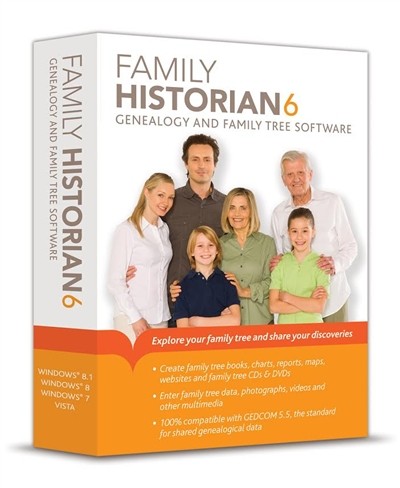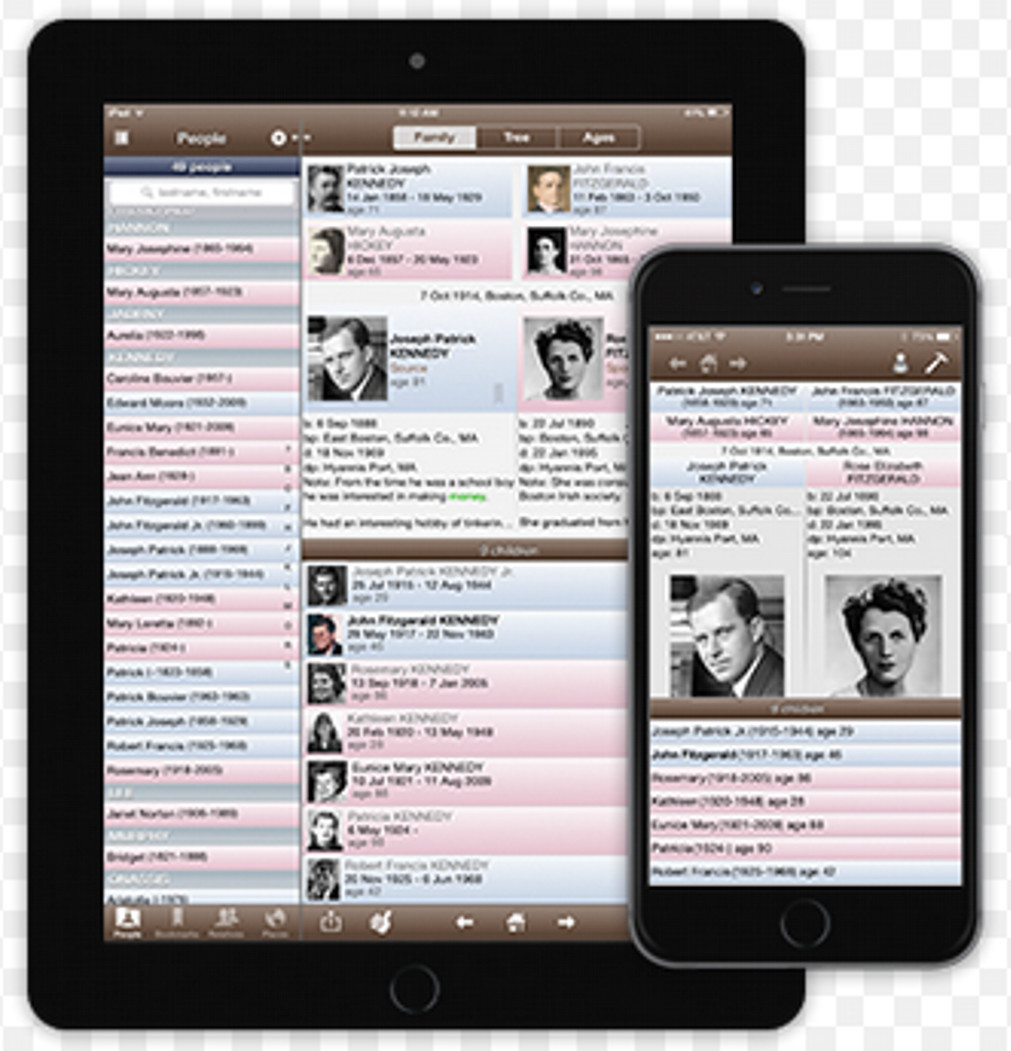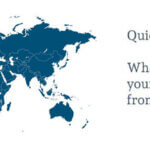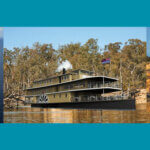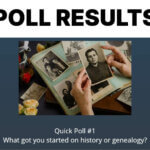While it’s not exactly breaking news that the UKs No. 1 selling genealogy software program ‘Family Historian‘ released a new version recently (Family Historian 5 was released about a month or so ago). But what is news is that we finally have our first supplies.
While it’s not exactly breaking news that the UKs No. 1 selling genealogy software program ‘Family Historian‘ released a new version recently (Family Historian 5 was released about a month or so ago). But what is news is that we finally have our first supplies.
Version 5 is a major update for Family Historian, as they’ve added a powerful new tool for creating great-looking books and booklets. And have reworked and greatly improved the support for website generation and creating family tree CDs and DVDs.
Family Historian was already known as a world-leader for its charts – but version 5 takes it further by added even more great charting functions. For example, you’ll find a new chart which graphically maps how two people are related.
“We’ve added a lot of new features but at the same time worked hard to make the program look better, and be easier and nicer to use than ever,” says Simon Orde, managing director of Calico Pie.
Here’s a listing of the major new and improved features in Version 5:
* New tool for creating family tree books and booklets
* Much improved website generation and support for family tree CDs and DVDs
* New Fan Chart diagrams
* New ‘flat’ style All-Relatives diagram (much-requested)
* Improved data entry – especially with regard to date-handling and date validation
* New query for detecting possible errors with dates in existing records
* Enhanced ‘How Related’ tool shows graphically exactly how people are related
* Improved, more comprehensive backup-and-restore
* Improved import and export, including direct import from other program formats
* All reports have enhanced performance and features, including optionally an index
* Silhouettes can now be used in diagrams where required
* Much improved support for background pictures in diagrams
* Much faster diagram loading
* New reports, including a new ‘how-related’ report
* New tool for marking lines connecting individuals & branches in diagrams
* New ‘shapes’ toolbar for diagrams, including ‘smart shapes’ such as arrows
* Extensive new formatting options for diagrams
* Enhancements to the query capability for searching & analyzing records
* Support for plugins – a new way of extending the power of the program
* Integrated access to a new Plugin Store, with numerous free plugins adding even more features – such as a new mapping tool – and more being added all the time
* Numerous improvements to make the program even easier and more enjoyable to use
and so much more …
“One feature that has already generated a lot of excitement, is version 5’s built-in scripting tools. Many office products, and other kinds of products, have scripting tools – why not genealogy products? Scripting tools can be used to automate repetitive tasks, make extensive one-off changes that would otherwise be prohibitively time-consuming, or even to create new kinds of tools or new kinds of output. As one new version 5 user said yesterday: ‘the possibilities are now simply endless’.
“The scripting tools can even be used to create new plugins – that is, new extensions to the program itself – which we can be shared with all users. We have created a new Plugin Store, which we host on the web. At time of writing, it already contains 33 plugins, supporting features like mapping using Google Maps, a timeline tool, a ‘possible problem’ report, a ‘data-cleaning’ tool to help with identity theft issues, an excellent ‘search/replace’ tool, and many more. The number is growing all the time. They’re all free, and as access to the store is fully integrated into version 5, installing them is effortless.
“We believe that Family Historian is the only genealogy program to support scripting tools, the only one to support a Plugin Store, and the only one to support graphical relationship mapping. Just a few more items to add to the list of features that are unique to Family Historian.”
For full details and pictures of new features in version 5, please see http://www.family-historian.
Further info …
To view the Plugin Store, see http://www.family-historian.co.uk/pluginstore, or to browse the full list of plugins, see http://www.family-historian.co.uk/pluginstore/browse-all-plugins.
For an overview of the program, why not take the tour – at http://www.family-historian.co.uk/tour.
Or if you wish to try out the progam yourself, by downloading the trial version from http://www.family-historian.co.uk/downloads/v5-30-day-trial.
Want to buy …
You can buy both the Family Historian 5 and the Upgrade through our website:
Family Historian 5
Family Historian 5 Upgrade from Version 4