 This blog post comes to you courtesy of Dick Eastman from Eastman’s Online Genealogy Newsletter, and his policy of allowing others “to copy the articles from Eastman’s Online Genealogy Newsletter Standard Edition and to publish them elsewhere”.
This blog post comes to you courtesy of Dick Eastman from Eastman’s Online Genealogy Newsletter, and his policy of allowing others “to copy the articles from Eastman’s Online Genealogy Newsletter Standard Edition and to publish them elsewhere”.
I was part way through my own blog on the various genealogy apps available for the iPhone, iPod and iPad, when Dick’s post on this topic made it’s way to my inbox.
As his is far more comprehensive than I could ever so, I’ve decided to go with it!! So, thank you Dick for taking the time to not only review each App, but write about them too.
If you own an iPad, iPhone or an iPod Touch, wouldn’t you like to carry your genealogy database with you? Not only can you do that, but you even have many different genealogy programs to choose from. All of them can be downloaded and installed within seconds from the iPhone App Store. However, you do need to choose carefully as several of the programs will only work in conjunction with specific desktop genealogy programs. Others work only with online databases.
Genealogy Programs for iPad Owners
The following programs are designed for the iPad and will display in high resolution on the iPad’s larger screen:
* Reunion for the iPad allows you to view, navigate, search, and edit your information on the go. Yes, that’s “edit.” You can make changes to your database on the iPad, then take it back to the Macintosh and perform a sync function. All the changes you made on the iPad will be copied back to your family file on the Macintosh. You can add people, document new information, add pictures, and make corrections to your data on the iPad. Those changes will later be added to the Reunion database on the Macintosh.You can learn more in an online video at http://www.leisterpro.com/doc/video/lpVideo.php?video=ipad or read my earlier review at http://blog.eogn.com/eastmans_online_genealogy/2010/08/reunion-for-ipad.html
Reunion for iPad is available for US$14.99 from the App Store. For more information, visit http://www.leisterpro.com/ipad
* MobileFamilyTree by Synium Software is an iPad/iPhone/iPod Touch program designed for use on all three systems: iPad, iPhone, and iPod Touch. It automatically adjusts screen resolution to the device it’s launched on. If you use it on your iPad, you get the best possible user experience because of the large screen. Running it on the iPhone or iPod Touch gives you a display designed fr the smaller screen. Even if you plan on installing it on multiple devices, you don’t have to buy multiple licenses.
The program only reads databases created by Synium’s MacFamilyTree program, available for Macintosh systems. As such, MobileFamilyTree is not a suitable solution for Windows or Linux owners or even for Macintosh owners who use a genealogy program other than MacFamilyTree. However, if you already use MacFamilyTree on your desktop or laptop Macintosh computer, MobileFamilyTree is probably the best solution for you.
MobileFamilyTree also can edit information on the iPad and iPhone and sync back the changes to a Mac running MacFamilyTree. MobileFamilyTree works in several languages. It sells for US$4.99, in addition to the cost of MacFamilyTree. For more information, you can read my earlier (brief) article at http://blog.eogn.com/eastmans_online_genealogy/2008/08/mobilefamilytre.html and look at the program’s home page at http://www.synium.de/products/mobilefamilytree/index.html.
* GedView by David Knight is another viewer for your genealogy database. The program is designed for use on all three systems: iPad, iPhone, and iPod Touch. It automatically adjusts screen resolution to the device it’s launched on – if you use it on your iPad, displays information properly on the large screen. Running it on the iPhone or iPod touch gives you a display designed for the smaller screen. GedView reads any GEDCOM file created by any modern Windows, Macintosh, or Linux genealogy program and displays the information in an easy-to-understand manner. You can browse information via either: (1.) a surname index, which then opens an index of individuals with the same surname or (2.) a family index, which then opens a list of the parents and children for the selected family, along with family related events.
GedView sells for US$3.99. For more information about GedView, go to http://www.ritter.demon.co.uk/Projects/gedview.html.
* iHeritage is an iPad-only program that displays attractive family trees but not much else. In fact, it is not a complete genealogy program, quite different from the other programs mentioned here. The display is very attractive and is great to take to family reunions, family dinners, and similar events. However, it doesn’t have a true database and does not capture much information about any of the individuals, other than their names. You can learn more at the Our Mountain of Ideas web site at http://www.ourmountainofideas.com/Our_Mountain_of_Ideas/iHeritage.html
Genealogy Programs for iPhone or iPod Touch Owners
The following programs are designed for use with the iPhone or iPod Touch. Some of them will operate in full screen mode on an iPad and have already been mentioned above. Of course, all of them will also work on the iPad in its “2x mode”.
* Shrubs is a user-friendly program written by Benoît Bousquet that is easy to install and use. Shrubs reads a GEDCOM file that you create with any modern desktop genealogy program on a Windows, Macintosh, or Linux system. The program sells for $9.99 and works in either French or English.
You can read my review of Shrubs at http://blog.eogn.com/eastmans_online_genealogy/2009/06/shrubs-a-genealogy-program-for-the-iphone.html and the program’s home page at http://software.benoitbousquet.com/view.php?app=shrubs.
* FamViewer by Aster Software also allows you to view GEDCOM genealogy database files on your iPhone. GEDCOM files can be uploaded to FamViewer with a web browser on a desktop computer or downloaded to FamViewer from any web site or web server via wi-fi. FamViewer will import the GEDCOM file and display its contents. Once your GEDCOM file is on your iPhone, you can view individuals, families, individual events and attributes, notes, and sources. You can navigate the family tree with a touch.
Like Shrubs, FamViewer can be used with any Windows, Macintosh, or Linux genealogy program that will create GEDCOM files, which all modern genealogy programs can do.
FamViewer sells for US$14.99. For more information about FamViewer, go to http://www.astersoftware.biz.
* GedView by David Knight is another viewer for your genealogy database. The program is designed for use on all three systems: iPad, iPhone, and iPod Touch. It automatically adjusts screen resolution to the device it’s launched on – if you use it on your iPad, displays information properly on the large screen. Running it on the iPhone or iPod touch gives you a display designed for the smaller screen. GedView reads any GEDCOM file created by any modern Windows, Macintosh, or Linux genealogy program and displays the information in an easy-to-understand manner. You can browse information via either: (1.) a surname index, which then opens an index of individuals with the same surname or (2.) a family index, which then opens a list of the parents and children for the selected family, along with family related events.
GedView doesn’t have quite as many features as Shrubs or FamViewer, but it sells for less money: US$3.99. For more information about GedView, go to http://www.ritter.demon.co.uk/Projects/gedview.html.
* Reunion by Leister Productions is a well-known genealogy program for Macintosh computers. The company also sells a module for the iPhone and iPod Touch by the same name: Reunion. It is a sophisticated program with many features. Reunion for the iPhone only reads databases created by Reunion for the Macintosh. As a result, Reunion for the iPhone is not a suitable program for anyone using either Windows or a different Macintosh program as it will not be able to read your data. If you do use Reunion for the Macintosh, however, this is probably the best program for your iPhone.
Reunion for the iPhone sells for US$14.99 in addition to whatever you paid for Reunion for the Macintosh. For more information, go to http://www.leisterpro.com/iphone.
* MobileFamilyTree by Synium Software is an iPad/iPhone/iPod Touch program designed for use on all three systems: iPad, iPhone, and iPod Touch. It automatically adjusts screen resolution to the device it’s launched on – if you use it on your iPad, you get the best possible user experience because of the large screen, running it on the iPhone or iPod touch gives you the familiar layout of the previous version. Even if you plan on installing it on multiple devices, you don’t have to buy multiple licenses.The program only reads databases created by Synium’s MacFamilyTree program, available only for Macintosh systems. As such, MobileFamilyTree is not a suitable solution for Windows or Linux owners or even for Macintosh owners who use a genealogy program other than MacFamilyTree. However, if you already use MacFamilyTree on your desktop or laptop Macintosh computer, MobileFamilyTree is probably the best solution for you.
MobileFamilyTree also can edit information on the iPad and iPhone and sync back the changes to a Mac running MacFamilyTree. MobileFamilyTree works in several languages. It sells for US$4.99, in addition to the cost of MacFamilyTree. For more information, you can read my earlier (brief) article at http://blog.eogn.com/eastmans_online_genealogy/2008/08/mobilefamilytre.html and look at the program’s home page at http://www.synium.de/products/mobilefamilytree/index.html.
* Traces of the Past works only with the online data available at FamilySearch.org. You can search for historical records of your ancestors by name, event, place, date range, and family members. Browse through exact, close, and partial matches and then examine the details of the records you find. Many records allow you to view a photo of the original document right on your iPhone or iPod Touch
You can read more about Traces of the Past at http://blog.eogn.com/eastmans_online_genealogy/2010/05/traces-of-the-past-for-iphone.html and at http://blog.eogn.com/eastmans_online_genealogy/2010/08/traces-of-the-past-version-111-for-iphone.html and at the program’s home page at http://www.tracesofthepast.net/?page_id=13
* MobileTree (not to be confused with MobileFamilyTree, a different program) allows New Family Search customers to access their FamilySearch data directly on their iPhone or iPod Touch. In short, you can have your online database in your pocket at all times, and the information is automatically updated without any involvement from you. There is no copying of files, no GEDCOM files, and no other systems tasks involved. Just turn the handheld device on and use it.
Keep in mind that MobileTree only works with New Family Search, the database owned by the Church of Jesus Christ of Latter Day Saints. New Family Search is still in beta test and is available only to members of that church plus a few others. If you do not have a user name and password to New Family Search, the MobileTree program will be useless to you – for now. New Family Search will someday be released to the general public. When that happens, MobileTree and similar programs will become useful for everyone.
You can read more about MobileTree and even see screenshots of the program in operation in my article at http://blog.eogn.com/eastmans_online_genealogy/2009/11/mobiletree-for-the-iphone-and-ipod-touch.html
* Families by TelGen Limited in England obtains its information from a Legacy Family Tree database on your desktop or laptop Windows system. If you use Legacy Family Tree and you also own an iPhone or iPod Touch or an iPad, you want Families! In operation, the Legacy Family Tree database is first transferred from a PC to your iPhone, iPod Touch or iPad.The information can then be carried in your pocket and is available almost instantly whenever you want, wherever you are. Families uses a highly efficient database implementation, allowing very large family files to be supported. Users have successfully displayed and edited files containing over 300,000 individuals on an iPhone.
Families sells for for US$14.99. For more information, look at www.telgen.co.uk/families
* Ancestry.com’s Tree to Go will allow you to carry your tree on your mobile phone or iPad. The program does not store any data on the iPhone, iPod Touch, or iPad. Instead, it access online data through the wireless connection. Using Tree to Go, you can log in to your Ancestry.com account from anywhere to access your tree, edit information, upload photos — even add a long-lost family member you find on your way. You can see all the family trees you’ve already created on Ancestry.com.
For more details about the new Ancestry.com Tree To Go iPhone app visit http://www.ancestry.com/iphone
* Everyday Genealogy is a cute desk calendar provides a genealogy tip a day. It also allows you to bookmark dates of interest and to research off that list. Finally, the program maintains a “genealogy to-do list.” It is not, however, a full-fledged genealogy program. You can read my earlier review of Everyday Genealogy at http://blog.eogn.com/eastmans_online_genealogy/2010/10/everyday-genealogy-for-the-iphone-or-ipad.html
Where to Purchase
All of the iPad, iPhone and iPod Touch programs mentioned here can be downloaded and installed within seconds by visiting the App Store on your handheld device.


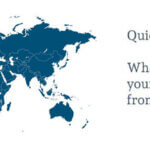
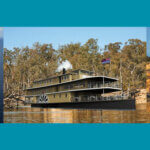
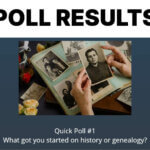


Thankyou for the reviews. I am looking for a family tree app for ipad to use with Year 7 students- something easy to use like Family Book, but with room to add a little information on events, migration etc. Perhaps you have a suggestion or know where I could enquire?
Hi Sanddra, I put the query on to our Facebook page and have had some suggestions:
– Try this free, Australian programme: http://www.fzipft.com/
– Try RootsMagic Essentials it is free. Both my son (when in yr 4) and daughter (when in yr 8 & 9) have used it to present history assignments
– I use My heritage, and think this is an easy to use site.
Also you may find this useful too:
I use My heritage, and think this is an easy to use site.
All the best.
Boligalarm virker preventivt på innbruddstyver; en usikret bolig har hele 30 % større sjanse for innbrudd enn en som har installert alarm (NHO Service).