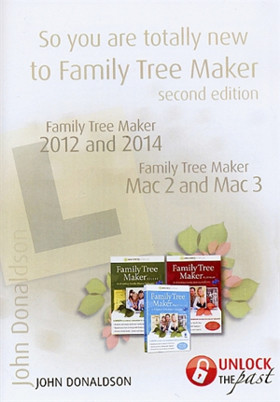 Title: So You Are Totally New to Family Tree Maker
Title: So You Are Totally New to Family Tree Maker
Author: John Donaldson
Year: 2014
ISBN: 9781921956447
Details: 2nd ed., b&w photos, appendix, index
Item Code: UTP0371
Book: paperback, $14.00 more information
Ebook: download, $7.95 more information
Family Tree Maker, usually called FTM, is Australia’s most popular genealogy program. It has enjoyed huge success and is now in its 22nd iteration as FTM 2014. In December 2013 Ancestry.com announced Family Tree Maker for Mac 3 which was released in Australia in March 2014.
The program has developed extensively and since purchased by Ancestry.com in 2004, it has become even tightly integrated with the Ancestry.com database. It has become very internet aware with its use of Bing Maps and the ability to link to internet sites like Trove from within the program as well as using a very convenient web clipping and merging capability.
The program is sold throughout Australia and New Zealand in retail packs that include access to Ancestry.com paid databases.
This book is intended to be the first of a series about Family Tree Maker, and covers the absolute basics that users, with very little computer understanding can get up and running.
The book will take new users through installation, registration, activating an Ancestry.com subscription, followed by an introduction to creating or importing files. The book introduces new users to the eight workspaces within the program with enough simple explanation to start using it.
Extensive use is made of screen shots to assist the user to understand what he or she is seeing on the screen.
So for everyone who is just starting out on Family Tree Maker with FTM 2012, FTM 2014 or FTM for Mac 2 or FTM for Mac 3, this is a book for you!.
Contents:
Foreword
Abbreviations
Getting started
– Introduction
– Family Tree Maker for Windows
– Family Tree Maker for Mac
– Obtaining the program
– Windiws versions of Family Tree Maker
– Mac versions of Family Tree Maker
– Different operating systems, different files
– What is a GEDCOM?
– New development with 2014 and FTMM3 – a common database
– 64 and 32-bit options
– Can I install FTM on my computer?
– What I use
– Family Tree Maker for Windows
– Family Tree Maker for Mac
– My comments
– Installing the program
– Registering the program
– How does Family Tree Maker relate to Ancestry.com?
– Ancestry.com.au subscription
– When should I take up my subscription offer?
– How many copies of Family Tree Maker can I install?
– Getting started
– The eight workspaces
2. Files workspace
3. Plan workspace
– Family Tree Maker 2014/FTMM3
– Family Tree Maker 2012/FTMM2
– Linking to an online Ancestry Member Tree (AMT)
– Using your online tree on smart phones and tablets
– Free cloud backup
– Starting a new file
– Now a word about terminology, files, saving and backing up
– A playfile
– Options
4. People workspace
– Adding new information
– The Index
– Bookmarks
– History
– The views in the Family workspace
– The Home person
– Follow the Yellow Brick Road
– Turning on the Description field
– Leaf hints
– Sorting children
– Unknown dates
– Blended families
– Children Move, Sort and Blend controls
– People Person view
– Tabs
– Facts
– Timeline
– Relationships
– Help
– The right mouse button
5. Places workspace
– Resolving place names
– Hierarchial place names
6. Media workspace
– To add media
– Changing the silhouette
– Media categories
– New in Family Tree maker 2014
7. Sources workspace
– The two elements of sourcing
– Adding sources in Family Tree Maker
8. Publish workspace
– Opening the Publish workspace
– A descendant Chart
– Output options
– Reports
– New list and individuals to include options
9. Web Search workspace
– Merging from Leaf hints
– Web clipping
10. Final thoughts
– Play with the program
– Join a group
Appendix: help resources
Index


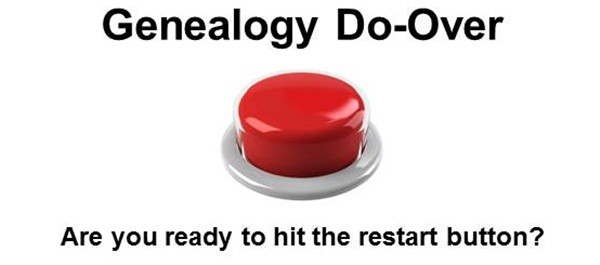
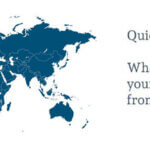
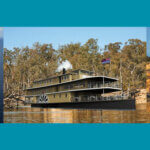
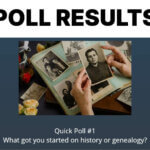


I have Family Tree Maker 2005 and I wish too upgrade to the new Family Tree Maker.Could you please tell me what I have too do?
Thank you ,
Lawrence Kennedy
Lawrence, thanks for your query. You can find details of the FTM 2014 Upgrade on our main website (http://www.gould.com.au/Family-Tree-Maker-2014-Upgrade-Aus-NZ-Edition-p/ftm2014u.htm). To be eligible we just ask that you supply us with a copy of your a original CD or original receipt as proof of your earlier version. Once that’s received, we can send a copy of the Upgrade out to you.