We’ve been waiting a long, long time, and FINALLY we have good news for FTM Mac users (or soon-to-be-users) … Family Tree Maker for Mac 2 Australia/New Zealand Edition has arrived (and way earlier than expected too), and we’ve received our first supplies.
And as an added bonus, the printed manual “The Companion Guide to Family Tree Maker for Mac 2” showed up this week too. I think somehow my suppliers must’ve secretly colluded so that they timed it right for arrival of both together (yeah right). Anyway, the programs and books have ARRIVED.
FAMILY TREE MAKER FOR MAC 2 AUSTRALIA/NEW ZEALAND EDITION
 Item Code FTM2012M – $99.95
Item Code FTM2012M – $99.95
With the release of FTM for Mac last year, this Mac edition adds on to the first, but does include a number of new and unique features such as:
1. TreeSync – Ability to synchronize your tree between FTM and Ancestry.
2. Blended family view – Easily show all of the children for two spouses whether they are children of one or both of them.
3. Index of Individuals Report
4. Chart improvements
– Show generation labels
– Add text anywhere on a chart
– Option to limit descendant chart to the direct line between two people
5. Report improvements
– Custom fact sentences (used in genealogy reports & Smart Stories
– Automatic Smart Story generation includes primary individual, spouse, and children
– Research notes report changed to “Notes Report” with options to include
other types of notes
THE COMPANION GUIDE TO FAMILY TREE MAKER FOR MAC 2
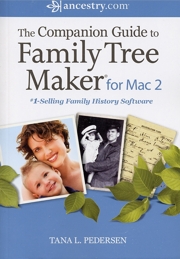 Item Code ANC4951 – $29.50
Item Code ANC4951 – $29.50
If you’re one of the many who much prefer to look at a printed book as opposed to the Help screen on the computer, and you’ve bought FTM for Mac 2, here you go … a printed version of the whole manual, all 340 pages of it. Covering everything from installing the program, to entering data, through to unlinking a tree, managing your data, adding maps and photos, uploading our tree to Ancestry.com and so much more.
So if you’re wanting a Mac genealogy software program, consider Family Tree Maker for Mac 2. It may be the perfect program for you.
And remember if you are changing over from FTM on a PC, you can bring your files with you to the Mac, so, no you don’t have to retype everything … in fact you shouldn’t have to retype anything. Here’s details on how.




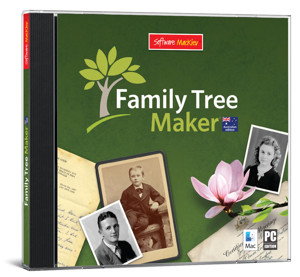
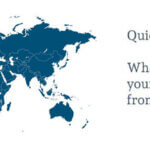
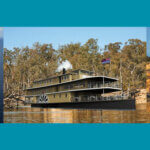
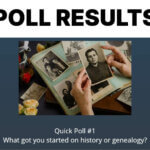


I bought the earlier edition of Family Tree Maker for Mac, will I get the chance to update so that I can sync too?
Sorry Leigh, but Ancestry haven’t released an Upgrade from FTM for Mac to FTM for Mac 2, so if you want it, you’d need to buy the whole new version. 🙁
Does FTMM2 come with the free 6 month subscription to Ancestry.com.au as the previous version did….?
Steve, yes it comes with a 6 month subscription to Ancestry.com.au (UK Heritage Plus) valued at $149.00
How is the Australia/NZ version different to the version purchased not he USA website?
Linda, the Aus/NZ edition comes with a subscription to Ancestry.com.au, as opposed to Ancestry.com (US). But the program itself is identical.
Why is the US version considerably cheaper than the AU version, if they are identical?
The only difference is that the Aus one comes with a 6 month subscription to Ancestry.com.au at the UK Heritage Plus level. The US one also includes 6 months access to Ancestry.com (but that would be US records).
I did query the pricing with the Aus distributors, who advised that the price is set by the UK manufacturers, which is why the Aus & UK editions are very comparable in price.
There is a significant discount available for the US upgrade of FTM for Mac version 1 to version 2 on the Ancestry site. Why is this not available through Gould in Australia?
I have 9 months to run on my Ancestry subscription so the 6 month free subscription is not a real incentive and I have only had version 1 for a year!
This will be the 4th full version of FTM I have paid for over the last 8 years and I really hope that Treesynch has resolved a number of the difficulties integrating web data with FTM.
Pat
Hi Pat, We buy our FTM stock from the Aus manufacturer. If they don’t discount the program, we don’t discount the program, and they don’t offer an Upgrade for those who have FTM for Mac (1st version) to those that was Mac 2 either. So the full retail price it is. Sorry. I’m hoping whenever the next Mac version is released that they’ll do an Upgrade for us then. Crossing fingers.
If you have 9 months still left on your Ancestry subscription, that’s not an issue, and you can contact Ancestry, and they can add the free 6 months on to the end of your current one. So you still get the value out of it.
TreeSync was brand new in FTM 2012 (PC version), and FTM for Mac 2, and as does happen when major new features are added in, bugs were found. I imagine that part of the reason for holding off on releasing a new version until the 2014 one, might be to resolve some issues, which could well include TreeSync.