 I was fortunate enough to recently win an iPod. And although it was not something I was hanging out for, I was grateful for the win, and have taken a bit of time to get to know how to use it, and what I can use it for.
I was fortunate enough to recently win an iPod. And although it was not something I was hanging out for, I was grateful for the win, and have taken a bit of time to get to know how to use it, and what I can use it for.
Much to my surprise, I found out that it is just a more modern PDA. This was exciting, as I do use my PDA for contacts, as well as having a copy of my genealogy software – perfect to be able to whip out and compare families any time it’s needed. So I started looking around to see what genealogy apps are available for my iPod Touch.
I found a review of ‘Families’ by Dick Eastman, which also mentioned that it allowed direct import from Legacy Family Tree, which is fabulous, since that is the main genealogy software program I use.
So I downloaded the Families app from iTunes for US$14.95, and the accompanying “Families Sync” program which is required to run on your PC. This enables the transfer of family files to and from the iPhone, iPod Touch or iPad. It can be downloaded free of charge from the publishers website. Note that iTunes must be installed in order to use this ‘Families’.
Here’s just some features that “Families” can do:
– Family and Pedigree Views
– Pictures, including the ability to add pictures from camera or photo albumLocations and addresses, with geolocation via Google Maps
– Multiple family files
– New family files can be created from scratch
– Index, searchable by given name, surname, or RIN
– Events
– To Do Lists
– Master and detail sources
– Alternate names
– Portrait and landscape mode on all views
– Full screen support on the iPad
– direct import of Legacy version 6 and 7 files
So if you have an iPhone, iPod Touch, or an iPad and are interested inbeing able to take your family tree files with you wherever you go take a look at TelGen Limited’s ‘Families’, I’m sure you won’t be disappointed.
You can find a whole bunch of screen shots on the publisher’s website, but I’ve included just a few below.

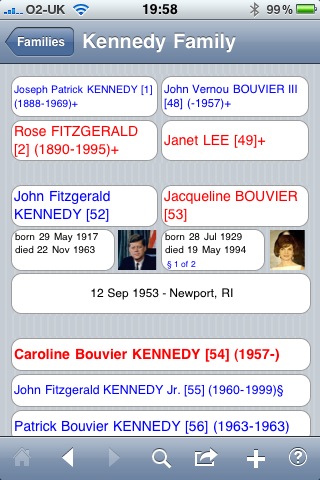
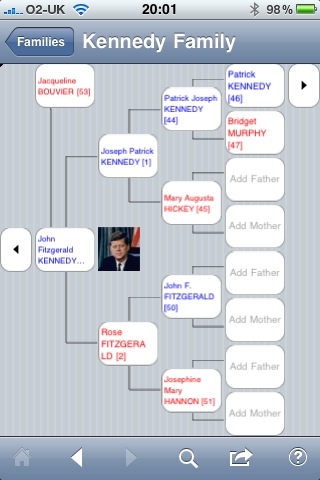
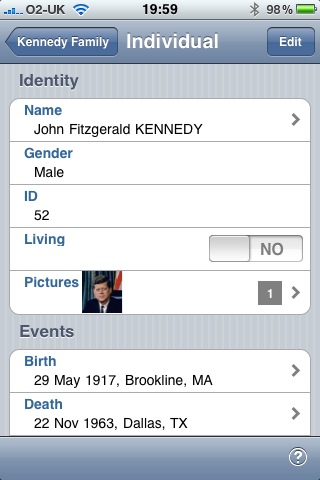


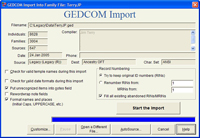
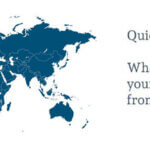
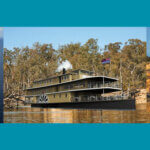
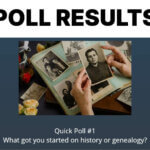


Is there a FTM app for the iPad?
Hi Doug, sorry there’s no FTM app as yet, but Ancestry (who own FTM) do have the Ancestry Tree To Go app you can get for free from iTunes:
http://itunes.apple.com/au/app/ancestry-com-tree-to-go/id349554263?mt=8
Apple now has Rhapsody as an app, which is a fantastic get started, but it is at this time hampered by the inability to store locally on your iPod, and has a dismal 64kbps bit charge. If this modifications, then it will fairly negate this benefit for the Zune, but the ten songs per month will nonetheless be a huge plus in Zune Pass’ favor.