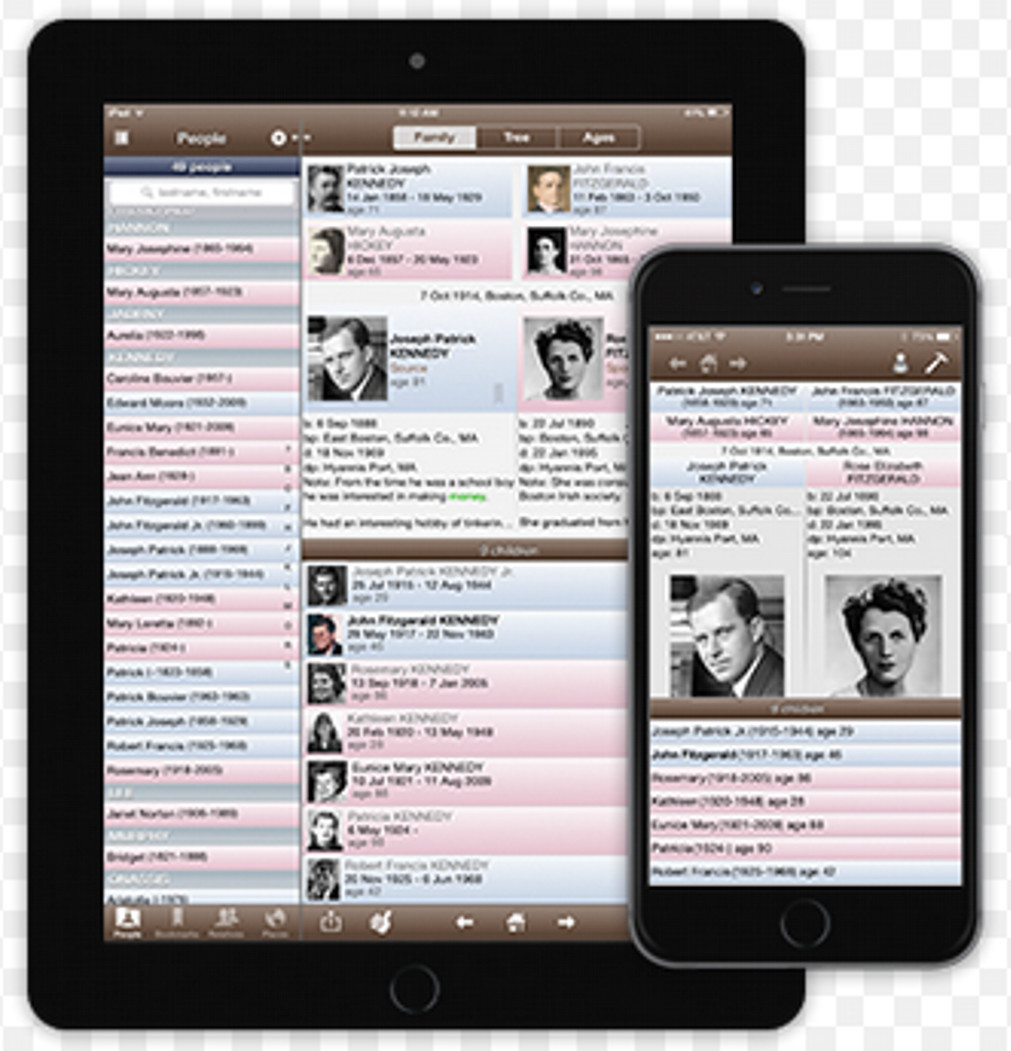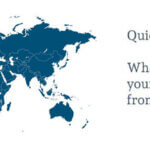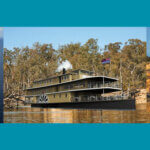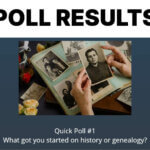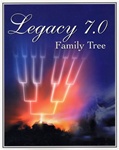 This post was recently put on the Legacy Family Tree Blog and as it answers a question that we do get from time to time, felt that it was useful to pass this on to our customer and blog readers.
This post was recently put on the Legacy Family Tree Blog and as it answers a question that we do get from time to time, felt that it was useful to pass this on to our customer and blog readers.
——
The question from Tim was: “Can I use Legacy to trace more than one set of parents without creating two different family files?”
Legacy answer: Yes Tim. Here’s how…
First, notice in the image below (click to enlarge), that John Brown’s parents are Charles and Sally Carter Brown. Let’s assume that these are his biological parents.
To add a second set of parents (such as adding his adoptive parents) follow these steps:
1) Click on John’s “Parents” icon.
The “Parents of John Brown” screen appears. In the “Relationship to Father” and “Relationship to Mother” fields, you should enter how John is related to each parent.
2) Click on the “Add New Parents” button.
This adds the second set of parents (displayed as “Unknown & Unknown):
3)Â Click on “Unknown & Unknown”, and then click on the “Add Father” button.
Add the information for the father and click Save. Do the same with the “Add Mother” button. Add her information and click Save.
4) Enter how John is related to the second set of parents in the “Relationship to Father/Mother” fields.
Done!
When you click on the Select button to return to the Family View, you’ll notice that John’s second set of parents appear above him, and John’s Parents icon now has the number 2 next to it, indicating that he has two sets of parents. When you want to navigate between the parents, just click on this icon and select the other set of parents.
I think this should answer your question Tim. Do others have experience in researching/recording two sets of parents? Do you have other suggestions?
——
You can find more information on Legacy Deluxe or Platinum here
To visit the publisher’s website click here